Add APs into WLAN Deployment
Dragging the Add AP icon down from the top Menu Bar onto the Deployment Window.
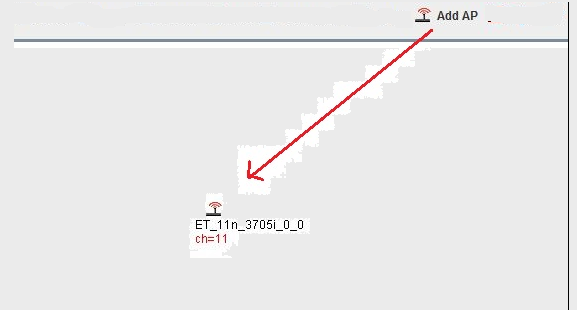
A new AP can be added to the current deployment floor at any time by dragging the Add AP icon down from the top Menu Bar onto the Deployment Window.
Once an AP is added to the Deployment Window, you can move the AP around on the current deployment with the mouse.

A right click on an AP opens the AP Properties menu (shown below), allowing you to view and set its properties, optimize its individual performance automatically, delete it from the current deployment or set it as a dual radio AP. By default, all of the properties of an AP have been set to the values of the default AP. Changes to the properties can affect the performance of the deployment.









Leave a Reply
Want to join the discussion?Feel free to contribute!