Case Study for Intermittent Failure of Airport Wi-Fi Network
A case study illustrates how WiTuners helped a major airport discovering the underlying causes of a mysterious performance issue with WiTuners unique capabilities of discovering in-depth details of Wi-Fi networks and performing what-if analysis
Addressing the issue of Airport Lounge WiFi Network with WiTuners
Since there were no external sources of interference, “self-interference” scenario appeared to be a likely explanation for the congestion observed. The collisions should cause congestion only if the network is very busy – e.g. above 70% channel occupation. To test this hypothesis, more detailed views of the self-interference was necessary. If confirmed, an optimization of the RF plan – mostly the access point parameter settings – might be sufficient remove the hidden node effects.
So we turned on WiTuners, which can be launched from anywhere anytime with a web browser. The floor plan and object data of the lounge were loaded into WiTuners, together with the placement and properties of the access points.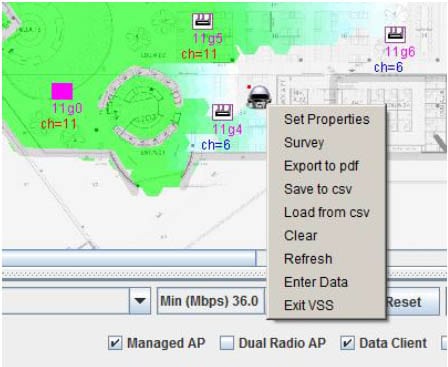
The resulting heat-maps showed the expected full coverage of the access points. Also notebook computers proved to have good coverage so that hidden node issues were highly unlikely. When the smartphone properties were entered, the coverage proved to be full of holes: in many locations, the desired minimal transmission rate could not be achieved and the potential for hidden node effects was confirmed to be extensive.
The whole lounge was analyzed by means of the Virtual Site Survey (VSS) capability of WiTuners. It allows a virtual walkthrough a deployment space with device of certain properties – such as a smartphone – and to discover the actual conditions as they are likely to obtain in the real world. This is the user interface for the VSS: a robot symbol that can be defined and be moved anywhere. As the control window shows a survey can be saved and recalled as well as printed for later reference.
At each location, the VSS shows the local signal conditions as shown in the picture below:
The above screenshot shows for a certain location within the lounge, that a smartphone can connect with three access points but that three of these connections are subject to hidden node interference from other access points, and by extension, from notebooks operating in the same global area. There proved to be a number of such locations and all of them were listed by the program.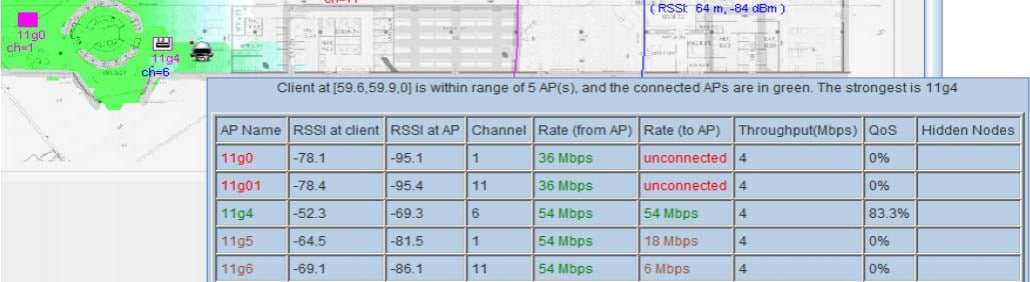
Now, it becomes clear that the significant hidden node interference within the network itself is the underlying cause for what has been troubling the IT team of the airport. The remaining task is straightforward: tune with WiTuners the settings of access points to reduce the self-interference with the help of a number of wizards built in WiTuners, play what-if analysis to ensure satisfaction, and apply the optimization to the Wi-Fi networks in the airport lounge.

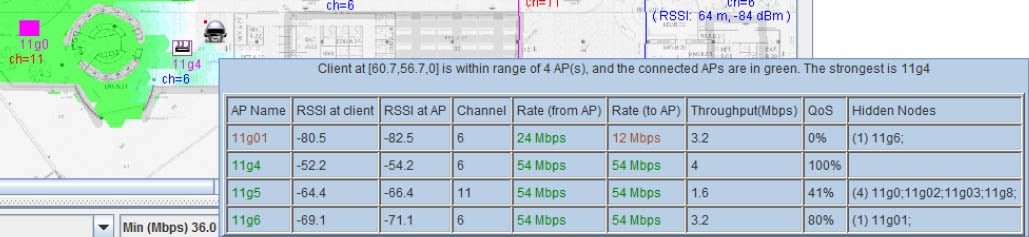

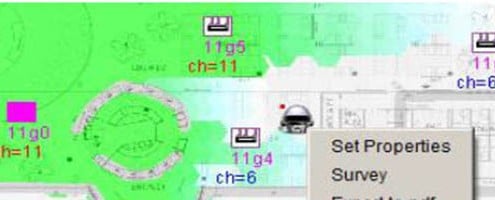






Leave a Reply
Want to join the discussion?Feel free to contribute!