WiFi Coverage Hole Detection
Coverage holes are about APs can not be covered at a required minimal data rate of the client.
Coverage holes are the area on the floor map within the deployment area that the communications between a client and APs can not be covered at a required minimal data rate of the client. The minimal required data rate of a client is set through the properties of the SSR or the default client properties. Due to the asymmetries between the links from an AP to the client or the client to the AP, the coverage holes varies with the views by AP or by client which can be selected with the heatmap indicator. To detect a coverage hole, check on Coverage Hole ![]() on the button tool-bar or select it from the system menu. You can notice that the coverage holes change with the default client properties, AP properties, their locations, properties of walls and their locations.
on the button tool-bar or select it from the system menu. You can notice that the coverage holes change with the default client properties, AP properties, their locations, properties of walls and their locations.
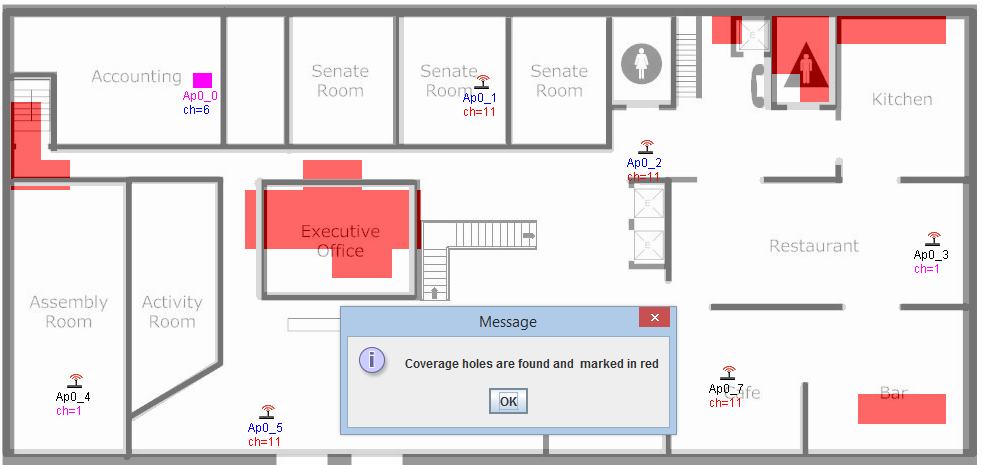









Leave a Reply
Want to join the discussion?Feel free to contribute!