Deployment area and the wall around it
Deployment area is the area that the APs are supposed to cover.
Deployment area is the area that the APs are supposed to cover. It is often the border of a building or a campus etc. whose shape can be a rectangular or irregular. When using the wizards to automatically place APs, it is important to set the deployment area properly since the APs will be automatically placed within the deployment area. In addition, heat-maps for viewing the performance of the deployment will visually display the data only within the deployment area.
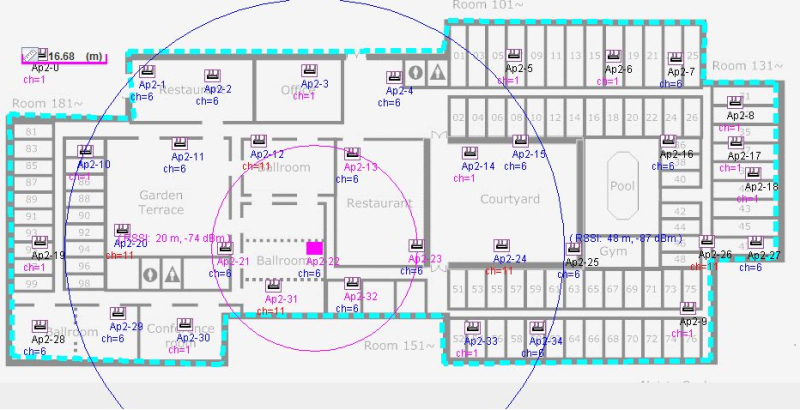
There is a default deployment area provided by WiTuners. You can view the deployment area by click on the Deployment Area on the Button tool-bar ![]() . When a floor map is loaded, the deployment area is defaulted to the rectangular border of the floor map. You can customize the deployment area by changing its location, changing its shapes etc using the the handles at the middle or ends of the edges of the deployment area in a similar way you operate a wall.
. When a floor map is loaded, the deployment area is defaulted to the rectangular border of the floor map. You can customize the deployment area by changing its location, changing its shapes etc using the the handles at the middle or ends of the edges of the deployment area in a similar way you operate a wall.
When the deployment area is in place, you can add a wall around the deployment area by selecting Deployment Area Wall under the system pop-up, which will greatly reduce the amount of time to place walls over a deployment area with irregular shapes.









Leave a Reply
Want to join the discussion?Feel free to contribute!