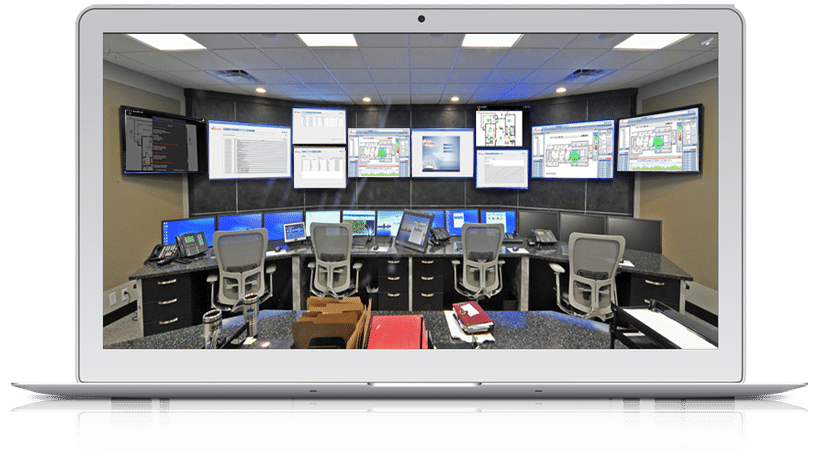WiTuners F A Q
General questions about WLANs and WiTuners
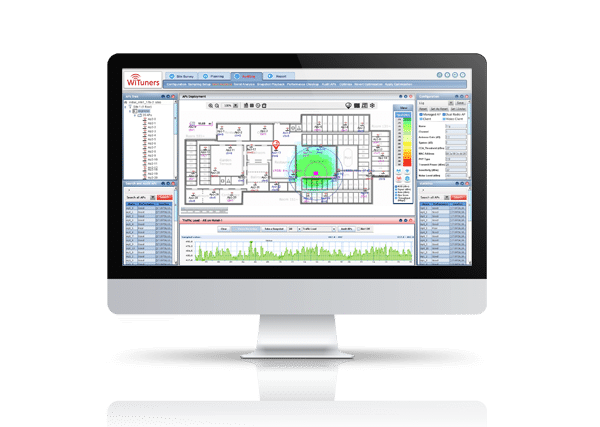
How does WiTuners help to make my network optimal?
An optimal WLAN network delivers the performance required by the SLAs of the applications that use the network and under given conditions. WiTuners has been designed to take all factors that impact actual network performance into account. This is applied to every connection between any two WLAN devices so that the true performance of the WLAN network as a whole can be determined with confidence. Because the traffic sources are assumed to be fully buffered, the network performance so determined in fact provides a lower bound. At lower traffic loads, individual users will see a higher level of service.
How does WiTuners help us to design an optimal network?
Assessing network performance by trial and error is a time consuming effort fraught with risks and inconvenience to users. Therefore WiTuners offers two assisted planning modes: automated planning of new deployments and deployment plan updating. The latter proceeds from the installed network. Assisted planning offers a number of optional criteria for optimizing network performance: highest overall throughput, highest minimum access point throughput, best coverage and least number of access points. Together with comprehensive reporting per access point and per network, the network manager gets detailed insight into the networks estimated performance so that the feasibility of SLAs can be checked before the network is put into service.
How does WiTuners help to keep my network optimal once it is operational?
Network performance can be degraded by equipment failures and by interference. Access points may fail occasionally, neighbors may install or change a WLAN network and interference from other sources may impact all or part of a WLAN network. Manual checking network performance is time consuming and error prone. Therefore WiTuners provides a real-time performance audit and optimization capability. Auditing keeps track of actual performance of a network or subset thereof; optimization adjusts the network parameters so that the planned performance is maintained or improved to meet service demands
How does WiTuners performance auditing work?
The WiTuners audit function collects operational data from network controllers using the SNMP interface. The information available depends on the controller design but generally the key data elements needed are available. This allows WiTuners to check actual performance under load against the planned performance that is the result of the planning process. The audit function includes a warning threshold so that a network manager is alerted timely and can take action. The audit process can be applied to a single access point, to a group of access points or to a whole floor. The auditing can be performed over any desired period of time. If desired, WiTuners will send an email to a designated address when actual performance drops below the warning threshold â or when traffic volume exceeds it.
How does WiTuners help to correct problems detected by the audit function?
When the WiTuners Audit function raises a performance warning, it also enables the Optimization function so that the network manager can immediately be advised what measures to take to alleviate the problems. The WiTuners Optimization function calculates the network settings needed to restore or improve network performance. This new RF Plan may involve changing in RF power settings or RF channel settings of certain access points to accommodate a coverage hole or to reduce the effects of interference. If the calculated improvement is not sufficient, the network manager may decide to trigger the Upgrade function that provides advice on how to expand an already installed network.
Does WiTuners optimization automatically correct problems in the network?
This is possible to the extent that the actual network has adequate operational capacity to accommodate a new RF plan. Through the use of the SNMP interface to the WLAN Controller, the adjusted RF Plan can be fed into the Controller for automatic adjustment of the network in real-time and without human intervention. This saves time and assures a quick response to changing conditions.
Why are client properties important in analyzing network performance?
Access points provide the fixed elements of a WLAN network and their placement and settings determine the downlink capacity of the WLAN. Proper settings of the access point properties minimize self-interference and optimize downlink capacity. However, clients are more numerous than access points and therefore their properties are at least as important as those of the access points. The emergence of tablets and smartphones further increases this importance because they greatly increase the diversity of client RF behavior. This RF diversity leads to frequent hidden node�-like effects that cause major loss of performance or even network blockage. Therefore, WiTuners allows the network manager to define a variety of client types and properties which it then uses for accurate assessment of network performance
Details about WiTuners usage

My network does not change, why should I use WiTuners to monitor it continuously?
A well designed WLAN will provide reliable service to its users, thanks, in large part to its self-healing protocol. But, as explained above, performance may be degraded for various reasons but user demands also change with time. The recent explosion in the use of smartphones and tablets drives rapidly increasing network capacity demands use user find new ways to use these powerful information tools. As the traffic loads increase beyond two thirds of the networks capacity, itself-healing properties lose their effectiveness and spells of congestion or even network blocking may appear, seemingly out of the blue. WiTuners is able to detect the threat of such events happening and provides early warning so that appropriate action can be taken.
Can I use WiTuners for different networks in different locations?
WiTuners can be run on any computer platform. It interfaces to live WLAN networks via the internet and thus it can be run from any location. Different networks can be monitored at the same time through multiple instances of the WiTuners application.
Does WiTuners take into account the properties of different traffic types?
Yes, the user can define the type of traffic that a given device is used for: data, voice, or video. These traffic types affect the maximum net throughput obtainable.
Does WiTuners allow me to define my own optimization objectives?
Yes, WiTuners optimization goals can be set by the user. The options are maximum network throughput, highest minimum throughput per AP, best QoS, and least number of APs. Any of these may be selected singly or in combination. WiTuners will generate an RF plan that matches the objectives as clos
Some WLAN problems are intractable how does WiTuners help me deal with that type of problem?
There are cases where a clear cut solution to a WLAN performance problem may not be easily recognized or possible. WiTuners Optimization function is constrained by the users preferences as well as by real world conditions and it may not be able to find a satisfactory solution to a tough problem situation. However, WiTuners helps solve these tough problems in a number of ways. First of all heat maps provide a high level view of the conditions in the network. The virtual site survey capability of WiTuners helps by providing a detailed view of network conditions at the location(s) concerned: connectivity, signal strength/RSSI, actual throughput, the QoS level and the potential for hidden node interference. Such a detailed analysis is a good basis for a trial-and-error approach. Further WiTuners shows the APs on adjacent floors called shadow APs that affect network performance.
What is the benefit of the WiTuners virtual site survey?
The WiTuners Virtual Site Survey offers a much improved alternative to a detailed live site survey. This function allows the network manager to select any number of points that together constitute a virtual walk thorough of the whole site or a part thereof. For each of these points, WiTuners will determine which access points are within range, what data rates are supported to and from these access points, the net downlink throughput of each access point, the level of QoS and, if applicable, which access points are potential sources of hidden node interference. It will also flag coverage holes – areas in which the minimally required throughput per client is not met. This capability allows the network manager to investigate problems in detail and to experiment with solutions without leaving his desk and without interfering with the live network until a good solution is at hand.
How do I use WiTuners for finding a solution by trial-and-error?
Different approaches would have to be tried out to find a good, workable solution. However, in the real world trial-and-error is expensive and potentially disruptive. WiTuners supports a virtual trial-and-error approach in that it allows the user or network manager to change the parameters or locations of devices in the area concerned and to view the effects locally as well as on the network as a whole with having to change anything in the operational network. Instead, the Optimization function of WiTuners is used to calculate the impact of the changes. Each set of changes can be saved and recalled later for comparison purposes.
How do I create the necessary planning data for a good WLAN deployment?
WiTuners offers a variety of tools to quickly built up the planning database required for accurate WLAN performance analysis and optimization: importing existing RF plans, a customizable deployment area definition and automatic peripheral wall generation, drag and drop placement of walls and access points, group operations on walls and access points, etc. The data can it can be stored in CSV format for later re-importing.
I have relevant WLAN data obtained with a third party planning tool - does WiTuners allow me to import that information?
Yes, WiTuners can import a variety of planning data from other sources; the preferred data format is XML; images may be in PDF, JPG or PNG format. Ideally the imported data should contain the floor areas, the locations and thickness of walls and other objects, the location and MAC addresses of access points and their properties and RF parameters. The imported data can always be updated manually and it can be stored in CSV format for later re-importing.
My network needs a significant upgrade, do I have to start with a new deployment plan and rewire my whole building?
WiTuners provides an Upgrade WLAN feature. This takes the existing access point locations a starting point and adds access points as necessary to meet the performance objectives specified. This method avoids the need to rewire a whole building by preserving the locations and therefore the wiring of existing access points.
Does WiTuners allow me to see different floors simultaneously?
Yes, every window with a partial view of a deployment can be detached from the main window â this allows multiple floors to be viewed in real time. The number of views is limited by the display area only.
What heat maps does WiTuners provide?
WiTuners provides a variety of heat maps and related visualization tools. In addition to the usual heat maps for signal strength and transmission speed found in other planning tools, WiTuners provides heat maps for RSSI, actual throughput and QoS level. For each heat map, the user can select the AP view or the client view. The latter is highly useful for assessing the performance from a client point of view.
Is WiTuners easy to use? What is the learning curve for this highly capable product?
The GUI of WiTuners has been designed to be largely self-teaching: facility in usage comes with frequent use. WiTuners also provides wizards for configuration of WiTuners itself as well as for WLAN planning and upgrading. In addition, tooltips are provided to help the user apply the tools. An extensive user guide has been built in and can be run concurrently with the application itself.
When I connect WiTuners to my WLAN controller, why does the controller not respond?
WiTuners communicates with a WLAN controller using SNMP (Simple Network Management Protocol). When the controller does not respond, most likely the SNMP connection between your computer and the controller has a problem.
To start with, you can PING the controller. Nevertheless, a successful PING does not necessarily mean a good SNMP connection. So please further check the following if the PING is OK.
(1) The SNMP protocol is enabled on the controller.
(2) The firewall does not block SNMP.
(3) Check the following SNMP parameters you set in the Audit Configuration dialog boox:
1. controller ip address,
2. SNMP port number (default: 161),
3. SNMP community name read (for example: public)
4. SNMP community name write (for example: netman, optional)
5. The listening IP address and port number
6. SNMP version (version 1 or version 2c).
(4) Verify your SNMP connection with any third party SNMP Manager. For example, the free “MIB Browser Free Personal Edition” by iREASONING Networks is available for download here: www.ireasoning.com/downloadmibbrowserfree.php
Details about WiTuners features and capabilities
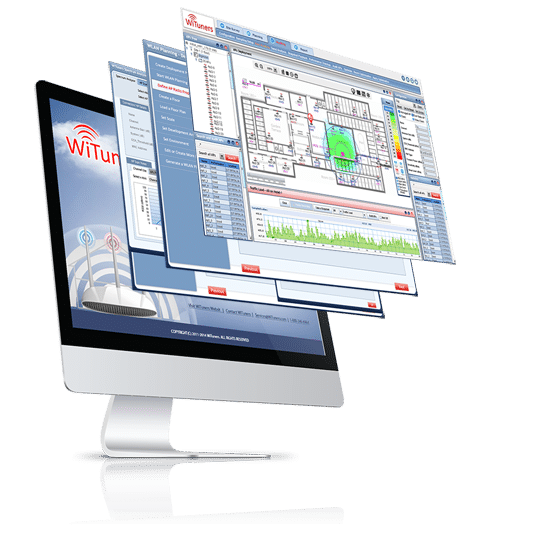
Does WiTuners offer site survey capabilities?
WiTuners offers two site survey options: live and virtual. A live site survey captures the signal strength from a WLAN. It also records if possible – the MAC address of the devices detected; this is useful to validate the placement of Access Points. For a pre-installation survey, a number of access points are put in place for the purpose. The results obtained with a live survey do not have the detail and accuracy that is needed for designing and maintaining a truly optimized WLAN network. In addition, it is very time consuming to capture a whole site or building at a reasonable level of detail. On the other hand, not all building data may be available or fully correct at the time a WiTuners deployment plan is created and therefore WiTuners offers a live site survey capability. This interfaces with the Wi-Spy Spectrum Analyzer and it allows the program to capture data points that may be useful as inputs to and checks on the planning data fed into the program.
Does WiTuners offer a spectrum analysis capability?
Yes, WiTuners offers a spectrum analysis capability as part of its live site survey function. It requires a calibrated RF receiver and WiTuners works with Wi-Spy DBX-pro which is widely available and does not cost a fortune. The Wi-Spy receiver allows WiTuners to display the actual spectrum conditions at a given location with resolution down to 1MHz.
How does the spectrum analysis capability help me maintain a high performance WLAN?
In the real world, Interference sources play a significant role in the performance of large WLANs deployed for professional use. The spectrum analysis capability helps you to understand what is actually happening at your WLAN site: it makes interference sources such as Bluetooth and Zigbee visible and it is able to display self-interference caused by external WLANs and by hidden node effects within your own WLAN. This information is taken into account by the WiTuners Optimization function so as to minimize the interference impact, regardless of its nature.
Why is true 3-D RF analysis so important?
RF signals propagate in three dimensions through and around objects, walls and floors. Therefore, only 3-D RF analysis can determine RF coupling and interference with sufficient accuracy to yield a truly optimal RF plan for a WLAN network. Most buildings have multiple floors and although many types of floor attenuate RF signal heavily, even the relatively low power RF signals of a WLAN network penetrate to other floors. In older buildings with wooden floors these signals may carry over 3 or more floors. WiTuners is unique in that it applies WLAN interaction analysis in three dimensions and over multiple floors.
Does WiTuners support directional antennas?
Yes, WiTuners supports directional antennas. Default antenna patterns are provided but users can define their own antenna parameters using a graphical user interface. The GUI provides for vertical and horizontal gain patterns.
Could the propagation channels be characterized to 5 GHz?s
Yes, the propagation parameters can be adjusted by right-clicking on the panel and selecting “Set Environment”.
How does WiTuners address differences in device parameters?
Product properties vary widely, even within the same brand, and some of them have a major impact on WLAN performance. Therefore WiTuners provides for setting many parameters of WLAN equipment, including RF channel and frequency band, dual band operation, RF power, receiver sensitivity, antenna gain and connection losses and the CSMA defer threshold. Defaults are provided for the most frequently used type of device but the user can define own types and store these as part of a deployment plan.
Does WiTuners take account the whole Wi-Fi stack?
WiTuners is unique in taking into account all relevant operating parameters of the IEEE 802.11 a/b/g/n standards for the Physical layer and the MAC layer. The former determine the RF behavior of devices, the second determine how devices interact with each other given the particulars of the RF environment in which they operate. The environment affects that interaction and therefore it affects the performance obtainable. The WiTuners Advanced Wi-Fi Tuning Technology is able to correctly predict the true performance of a network where other planning tools predict performance under ideal conditions only.
Does WiTuners support 802.11n?
WiTuners supports 802.11 MIMO devices with 1, 2 or 3 spatial streams. It also supports asymmetrical MIMO arrangements e.g. in which the client uses only one antenna but the access points use two or three. All differences in RF power and SNR thresholds are taken into account.
What is the minimum requirement for a Wi-Fi network to connect to WiTuners?
The minimum requirement for a Wi-Fi network to WiTuners is a network device, in most cases the wireless network controller or an AP, which is capable of setting and getting a set of commonly used IEEE 802.11 WLAN stats and parameters using SNMP.
How does WiTuners obtain live network management data from a WLAN?
WiTuners uses SNMP, the standard Simple Network Management Protocol, to connect to WLAN Controllers. Such a connection is protected by a log-in codes which must be provided to WiTuners by the user. The information obtainable varies with the design of the WLAN Controller. Important information elements are the MAC address of each access point and the signal strength at which it hears other access points and the throughput per access point. By repeatedly queries, WiTuners is able to construct a network performance profile that is used for generating performance alerts as necessary.
Is it possible to use live network management data to populate a WiTuners deployment map?
Yes, the AP information obtained by WiTuners can be displayed in the planning window so that the user can position the APs in the appropriate locations. This is true regardless of the APs already known to WiTuners. Therefore, this feature can also be used to update the WiTuners deployment maps with real world data without the need for a live survey. This also applies to APs belonging to other, external networks.
If some necessary input data from Wi-Fi networks is unable to be obtained, how is it handled by WiTuners?
When any parameters are not available, their corresponding IEEE 802.11 default parameters, default out-of-the-box parameters for devices or built-in default values provided by WiTuners will be applied.
Can I use WiTuners as an installation tool for different sites?
WiTuners is designed to handle any size of deployment with any number of access points. Since WiTuners creates a run-time model of a given deployment or site, multiple instances of WiTuners are required to simultaneously monitor a number of sites. With one license the user can plan and audit any number of site
Where can we learn more about WiTuners?
More information about WiTuners can be found at WiTuners Fundamentals , Services by WiTuners , WiTuners Details
How can I purchase WiTuners’ software?
Please see information at our How to Buy web page.