General questions about WiTuners for WLAN performance optimization
 Does WiTuners allow me to define my own optimization objectives?
Does WiTuners allow me to define my own optimization objectives?
Yes, WiTuners WLAN performance optimization goals can be set by the user. The options are maximum network throughput, highest minimum throughput per AP, best QoS, and least number of APs. Any of these may be selected singly or in combination. WiTuners will generate an RF plan that matches the objectives as close
How do I use WiTuners for finding a solution by trial-and-error?
Different approaches would have to be tried out to find a good, workable solution. However, in the real world trial-and-error is expensive and potentially disruptive. WiTuners supports a virtual trial-and-error approach in that it allows the user or network manager to change the parameters or locations of devices in the area concerned and to view the effects locally as well as on the network as a whole with having to change anything in the operational network. Instead, the WLAN performance optimization function of WiTuners is used to calculate the impact of the changes. Each set of changes can be saved and recalled later for comparison purposes.
What is the benefit of the WiTuners virtual site survey?
The WiTuners Virtual Site Survey offers a much improved alternative to a detailed live site survey. This function allows the network manager to select any number of points that together constitute a virtual walk thorough of the whole site or a part thereof. For each of these points, WiTuners will determine which access points are within range, what data rates are supported to and from these access points, the net downlink throughput of each access point, the level of QoS and, if applicable, which access points are potential sources of hidden node interference. It will also flag coverage holes – areas in which the minimally required throughput per client is not met. This capability allows the network manager to investigate problems in detail and to experiment with solutions without leaving his desk and without interfering with the live network until a good solution is at hand.
What heat maps does WiTuners provide?
WiTuners provides a variety of heat maps and related visualization tools. In addition to the usual heat maps for signal strength and transmission speed found in other planning tools, WiTuners provides heat maps for RSSI, actual throughput and QoS level. For each heat map, the user can select the AP view or the client view. The latter is highly useful for assessing the performance from a client point of view.
Is WiTuners easy to use? What is the learning curve for this highly capable product?
The GUI of WiTuners has been designed to be largely self-teaching: facility in usage comes with frequent use. WiTuners also provides wizards for configuration of WiTuners itself as well as for WLAN planning and upgrading. In addition, tooltips are provided to help the user apply the tools. An extensive user guide has been built in and can be run concurrently with the application itself.







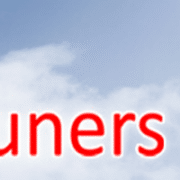


Leave a Reply
Want to join the discussion?Feel free to contribute!