WiTuners Planner in Wireless LAN Deployment
“So, what’s the big deal?” you tell your fellow school board members. “The principals and administrators think that they can’t get along without Wi-Fi any longer, we only have five school buildings plus the town offices, and I know how a network is put together. I’ll just run down to Best Buy, get some inexpensive APs (access points), string some wire in the drop ceilings, plug it all into our Ethernet, and we’ll be all set.”
This is how many a sad deployment saga begins, with a “Ready, Fire, Aim” approach to setting up a Wi-Fi network (wireless local area network or WILAN). But we all know how it unfolds: complaints about dead zones, data rates dropping in the cafeteria at noon, network anomalies, and high maintenance as mystery glitches plague the network.
Another more common circumstance might be that everyone just scratches their head and nobody can come up with a way to start at all. Maybe call the Geek Squad, but that doesn’t guarantee an optimal outcome either.
How does an end user client avoid these types of scenarios? Where can they go to help them plan, budget, and reduce their initial setup costs and continuing maintenance costs? Let’s start by putting a little structure into the deployment process.
Getting a WLAN Deployment Started Properly
Before you know what to do, you have to decide where you are starting from and where you want to end up. Gather as much of the following information as you can:
• A floor plan of the areas to be covered
• A diagram of the existing LAN, telecommunication, and power resources
• A compilation of the total number of users and their locations (often varying with time)
• An estimate of the types and quantities of applications to be run (data, voice, video)
• A list of your available resources (budget, personnel, Wireless LAN capability)
This list is a good start: define the state that you’re in and where you’d like to go. However, that last item in our list (budget) often turns out to be the long pole in the tent. The resources may or may not be able to cover the activities needed to achieve the goal of setting up and running your WLAN as well as meeting all of the expectations of the users. A number of questions must be answered in an attempt to see if and how we can meet these expectations.
Question 1: Budget, budget, budget! Determine how much the WLAN will cost by asking:
• How many APs must be bought?
• What will it cost to interconnect, power, and set up the WLAN?
• Do we need management software and how much will it cost?
• Do we need additional equipment or software upgrades and what is the cost?
• Will an administrator and/or outside services be needed to manage the network and what is the cost?
Question 2: The Wi-Fi performance criteria must be considered:
• What performance can we expect from this deployment design?
• How can we ensure satisfactory WLAN performance?
Question 3: If you’re a techie, you will find yourself wondering:
• Where should the APs be located and what antennas are needed?
Question 4: And if you’re even more of a techie:
• What are the values to which the AP configuration controls must be set?
• Or for that matter to ask how, on earth, to figure that out?


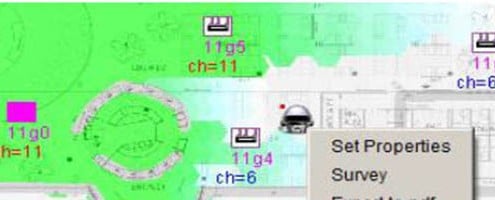






Leave a Reply
Want to join the discussion?Feel free to contribute!