WiTuners for Automated WLAN Optimization
Do you ever feel that your Wi-Fi equipment isn’t quite delivering the performance that it should? Dead zones, dropped calls, and freezing Skype screens? You’re probably right, and there’s something that you can do about it.
Now What Do I Do?
You can start tweaking the controls on your APs: frequency, power level, delays, and so forth. But who understands the definitions of all these parameters, let alone whether changing them will actually improve things or cause more harm? There’s an easy answer.
While WiTuners generates the upper bound performance metric for auditing (and whether you bump into it), it is also capable of optimizing the WLAN settings to raise the performance bound. But if I fix it now, will it stay optimized in the future? Probably not. The environment changes (cubicle walls are moved), people get faster feature phones (which demand more throughput), and the conference room can get really crowded (quickly exceeding your estimated traffic bound).
Automation is the answer, and WiTuners makes provision for this powerful concept in its operational suite.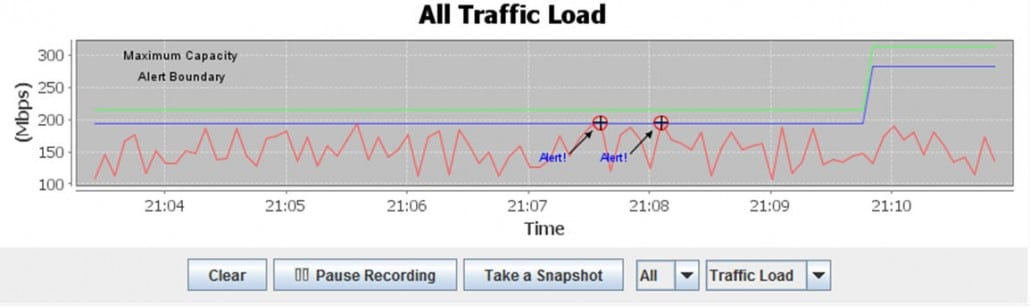
Here we see our same warnings, but this time WiTuners has optimized the network to accommodate the higher traffic. It has changed the operational settings of every AP in your system to operate optimally. An improvement of about 50% has been realized in this case (which is not unusual). The important thing is that it’s adaptive – triggered by the warning event and tuned automatically to keep the network running optimally.
As you manage your WLAN, keep these scenarios in mind. If you need to improve the performance of your Wi-Fi, go to http://www.wituners.com and try out their free version of WiTuners. Better yet, just go there and try it before your network gets into trouble … it’s easy to use and your clients will think you’re a genius.


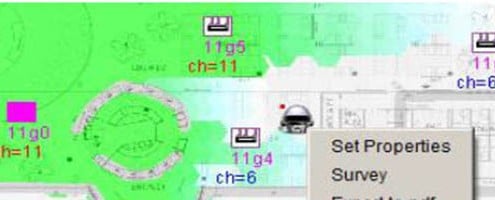






Leave a Reply
Want to join the discussion?Feel free to contribute!