Real Time WLAN Auditing in WiTuners Connected
WiTuners Connected for WLAN Continuous Audit
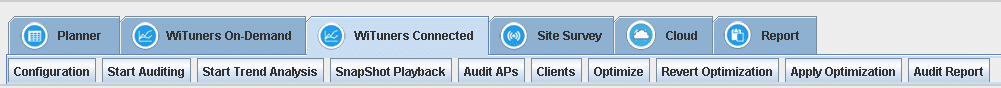 Auditing is the third function of the WiTuners functions on the main tool bar. You are provided with ten choices which include Configuration, Start Auditing, Trend Analysis, Snapshot Playback, Performance Checkup, Audit APs, Optimize, Revert Optimization, Apply Optimization and Reporting.
Auditing is the third function of the WiTuners functions on the main tool bar. You are provided with ten choices which include Configuration, Start Auditing, Trend Analysis, Snapshot Playback, Performance Checkup, Audit APs, Optimize, Revert Optimization, Apply Optimization and Reporting.
Auditing will look at the physical network or exercise the WiTuners virtual network to determine how the network’s throughput will perform as a function of time. It will determine what the maximum capacity of the network is, as well as what the expected performance will be and if the performance is approaching that maximum capacity. Auditing will also give you the opportunity to tune the network by adjusting the parameters of the APs in the deployment area in order to raise the maximum capacity when the performance is approaching that maximum capacity.
A plot of the traffic will be shown along with the alert boundary in red and the maximum capacity in purple and actual traffic in green. If the traffic exceeds the alert boundary, an alert notification is placed on the graph and you will be presented with an opportunity to optimize the network.








Leave a Reply
Want to join the discussion?Feel free to contribute!