Record WiFi Virtual Site Survey
You can move the SSR around and click at survey points you choose.
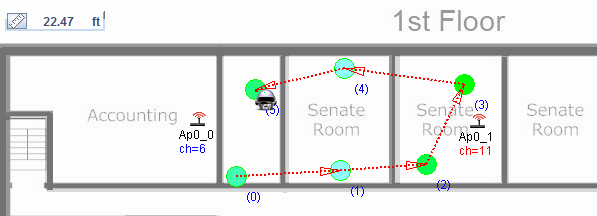
SSR Site Survey
You can move the SSR around and click at survey points you choose. The survey points will be shown in dots and connected by trace lines. When the mouse is hovering over a survey point, a tool-tip will display the survey data.
You can also right-click your mouse on a survey point upon which you will be provided the options to Show Data and Delete that particular point.

Clicking on Delete will delete that point
Clicking on show data will show these points.










Leave a Reply
Want to join the discussion?Feel free to contribute!