|
|
.jpg)
Playback
When you click the Playback button, a file menu opens letting you select which previously recorded audit recording will be displayed. If you select the default (Stats Recording.csv), and click Open, it will be displayed in the graph at the bottom of the WiTuners Main Menu.
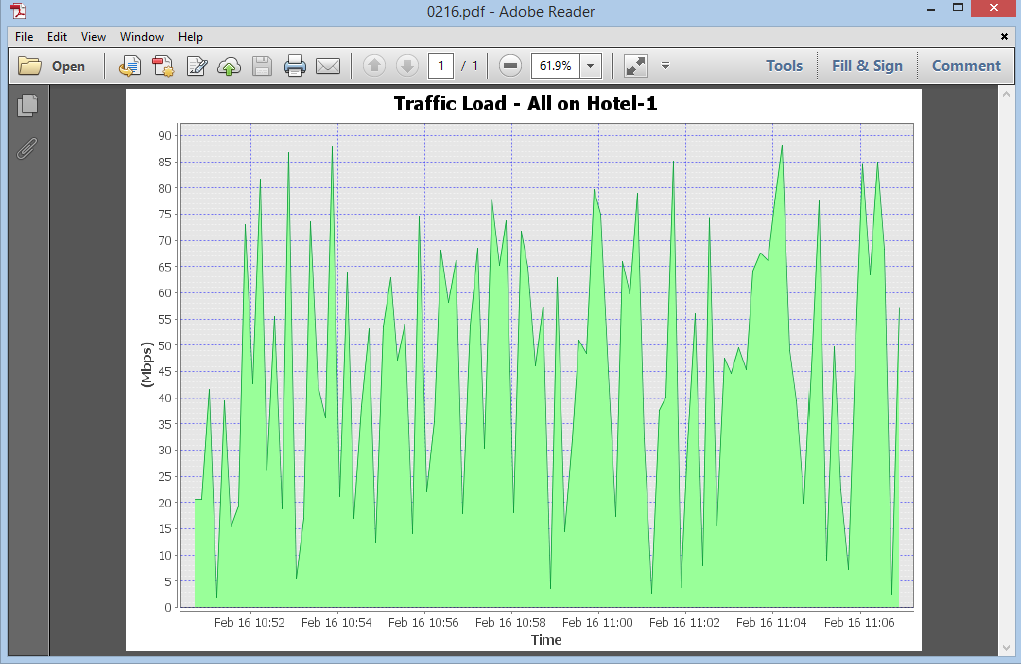
|
|