|
|

Create PDF report
When you click the Create PDF report button, you will get a PDF file labeled Report in which all of the conditions of the deployment and output of the program will be shown. You will get a summary of each floor and the names of the APs, their channel numbers, transmit powers, their neighbors and co channel numbers, and their throughput and call capacities. For each AP, you will have a list of received signal strengths and assigned channels at those APs. Finally, for each floor, you will get a floor map and if Heatmap was turned on, you will get a colored depiction of how much signal is at each AP along with their channel numbers. Reports can be generated by floor, site, multiple sites and complete deployment.
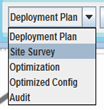
Samples of the various reports follow.
|
|