WiTuners for Automated WLAN Optimization
Do you ever feel that your Wi-Fi equipment isn’t quite delivering the performance that it should? Dead zones, dropped calls, and freezing Skype screens? You’re probably right, and there’s something that you can do about it.
What Should You Expect?
Sure, you’re connected, but what should you expect throughput to be?You can’t just look on the box the APs came in, read: It’s the newest 130 Mbps AP on the Market, multiply 130 Mbps by the number of APs that you have, and use that as the expected capacity of the network. Many factors will affect the throughput capacity of your network: interference, overlapping coverage, propagation anomalies, poor configuration selections, quality of service (QoS) policies, ad infinitum.
Fortunately, there’s a great tool out there, and best of all it’s free. WiTuners is able to capture your WLAN layout, the positions and types of APs, and your mix of traffic.
A virtual simulation shows exactly what the maximum capacity of your network is, as well as whether you’re getting close to exceeding it. In this example, the predicted performance has bumped into an alert warning in two places. You’d better do something if you want your users to stay happy (and not start complaining to you to fix it).

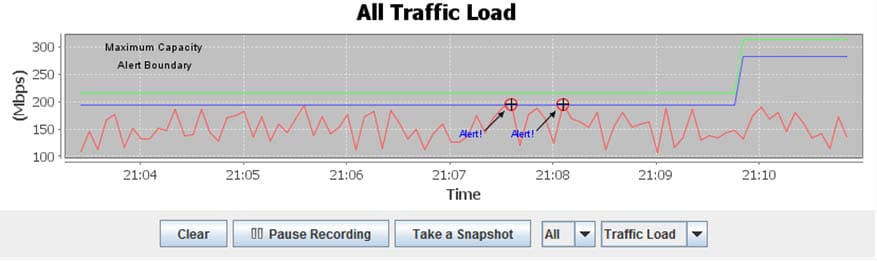

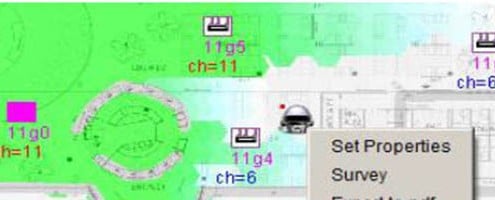






Leave a Reply
Want to join the discussion?Feel free to contribute!