WiTuners Planner in Wireless LAN Deployment
“So, what’s the big deal?” you tell your fellow school board members. “The principals and administrators think that they can’t get along without Wi-Fi any longer, we only have five school buildings plus the town offices, and I know how a network is put together. I’ll just run down to Best Buy, get some inexpensive APs (access points), string some wire in the drop ceilings, plug it all into our Ethernet, and we’ll be all set.”
This is how many a sad deployment saga begins, with a “Ready, Fire, Aim” approach to setting up a Wi-Fi network (wireless local area network or WILAN). But we all know how it unfolds: complaints about dead zones, data rates dropping in the cafeteria at noon, network anomalies, and high maintenance as mystery glitches plague the network.
Another more common circumstance might be that everyone just scratches their head and nobody can come up with a way to start at all. Maybe call the Geek Squad, but that doesn’t guarantee an optimal outcome either.
How does an end user client avoid these types of scenarios? Where can they go to help them plan, budget, and reduce their initial setup costs and continuing maintenance costs? Let’s start by putting a little structure into the deployment process.
Where We Stand
Now, you have confidence that the deployment plan reflects reality. And you have confidence that the specifications of the number of APs, placement, settings, and operation will meet the expectations of the users. You are ready to go back to the school board with a viable plan that oozes confidence in your ability to say “mission accomplished”.
Equipped with the deployment plan, you are also ready to set off and shop around, approaching wireless firms with questions such as:
What will it cost to interconnect, power, and set up the WLAN?
Do we need management software and how much will it cost?
Do we need additional equipment or software upgrades and how much will they cost?
The next questions on your list will likely be:
• Will an administrator and/or outside services be needed and how much will they cost?
• What will it take to maintain optimal WLAN performance?
These are certainly legitimate questions, and could be costly if not carefully addressed. Again, WiTuners’ WLAN performance Auditing and Tuning services will help. WiTuners promises an “Easier, Faster and Farther” WLAN for voice, video and enterprise class applications. Stay tuned and we will have Part Two of this series available: “WLAN Optimization and Operation Done Right with WiTuners”


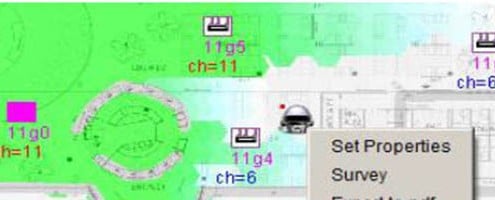






Leave a Reply
Want to join the discussion?Feel free to contribute!