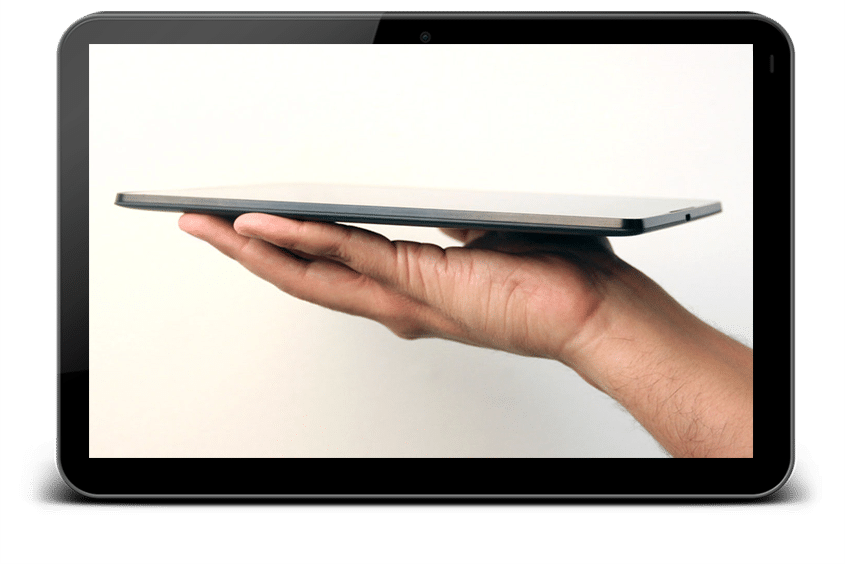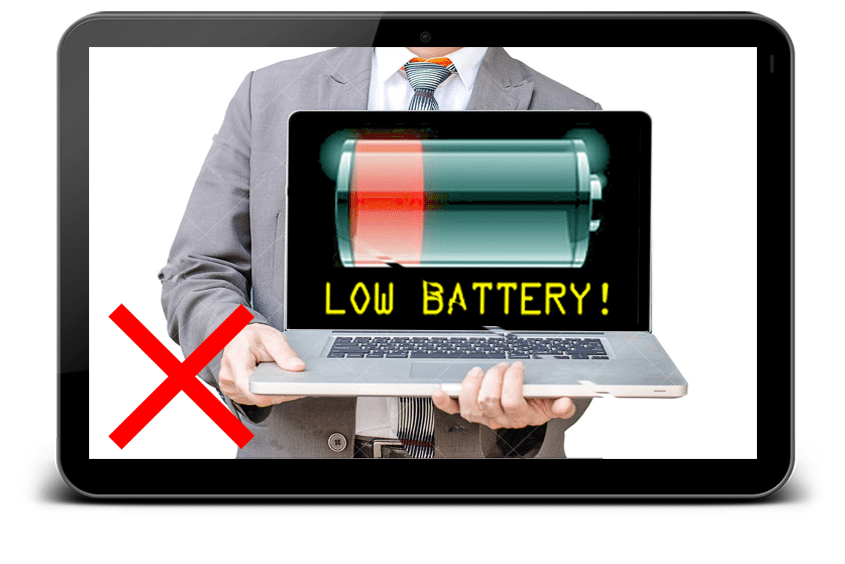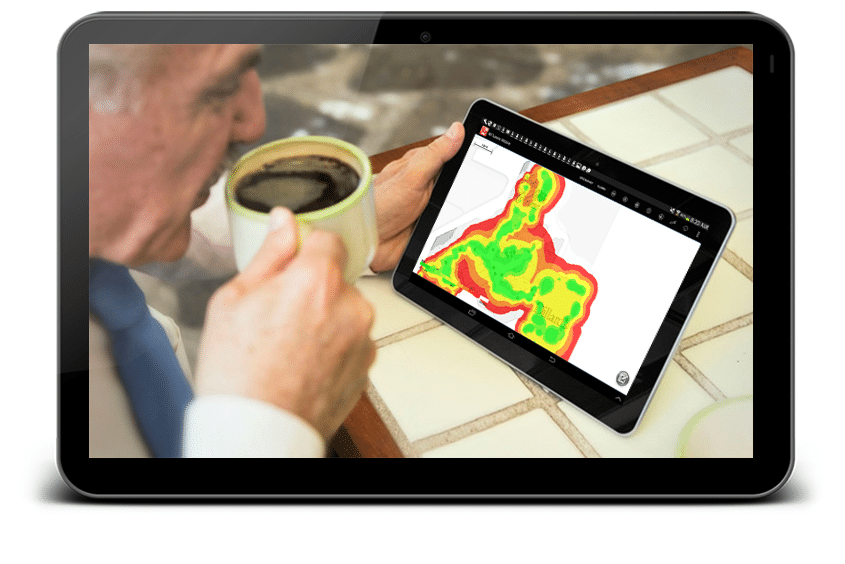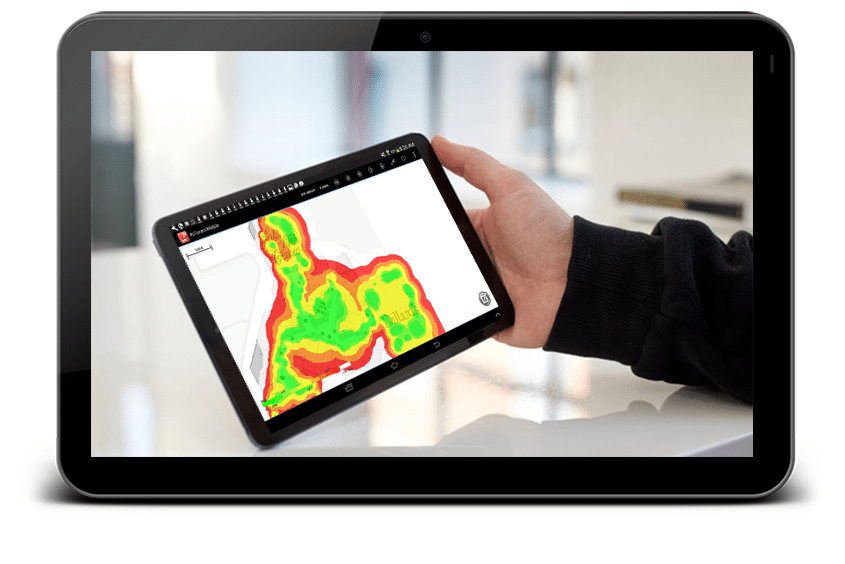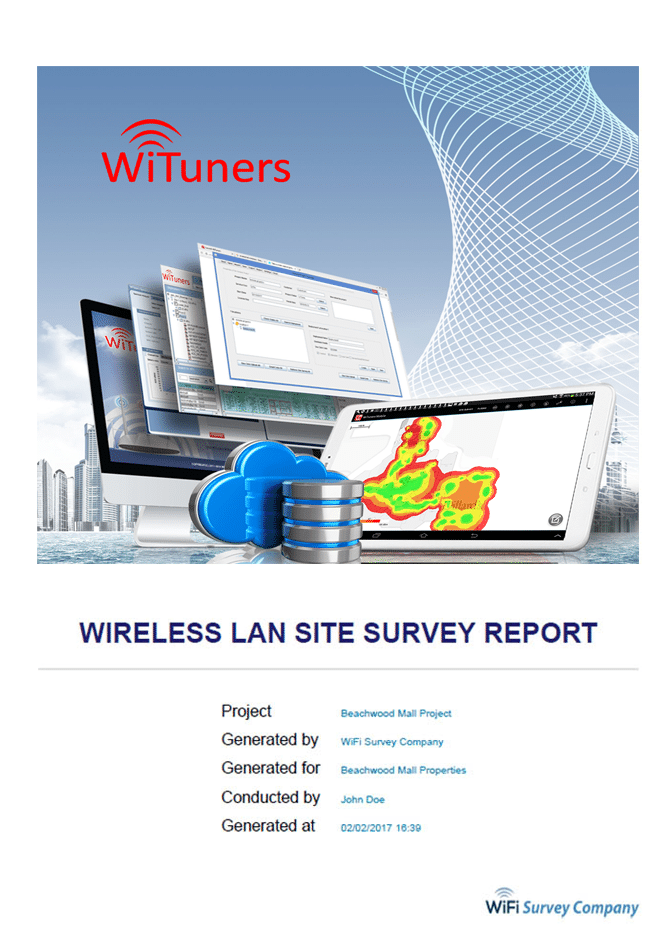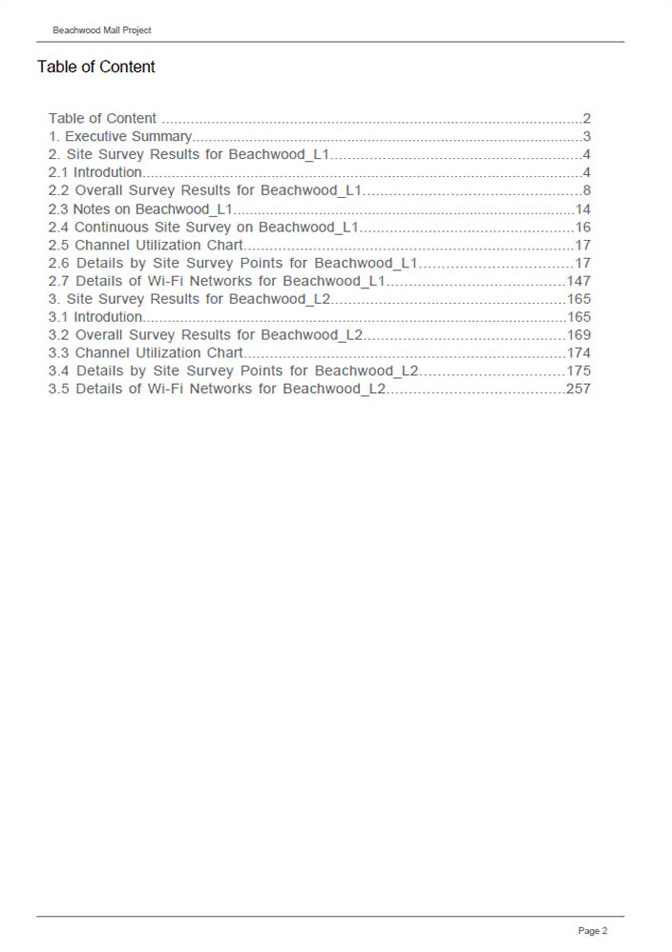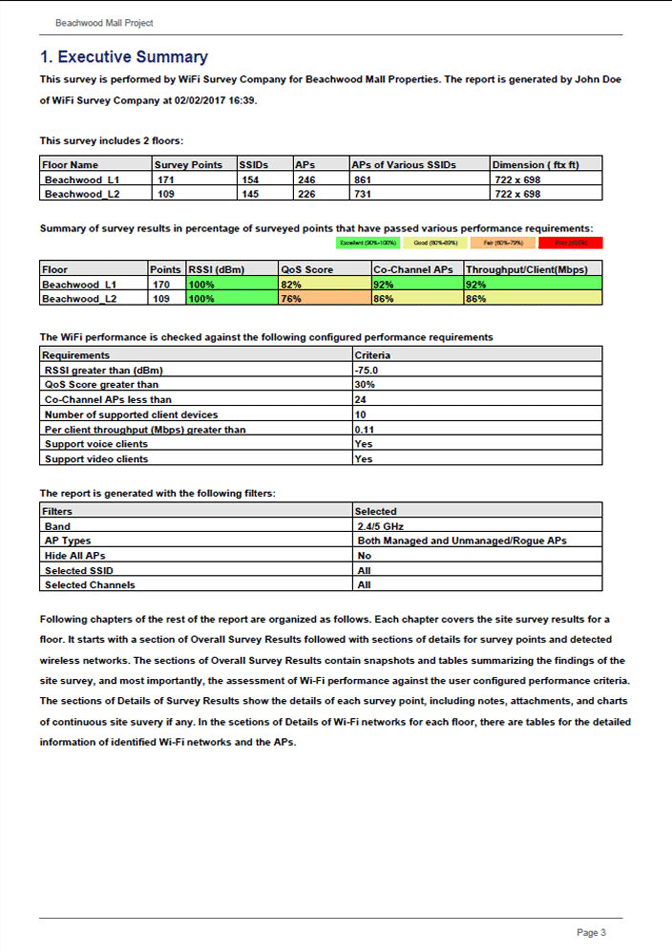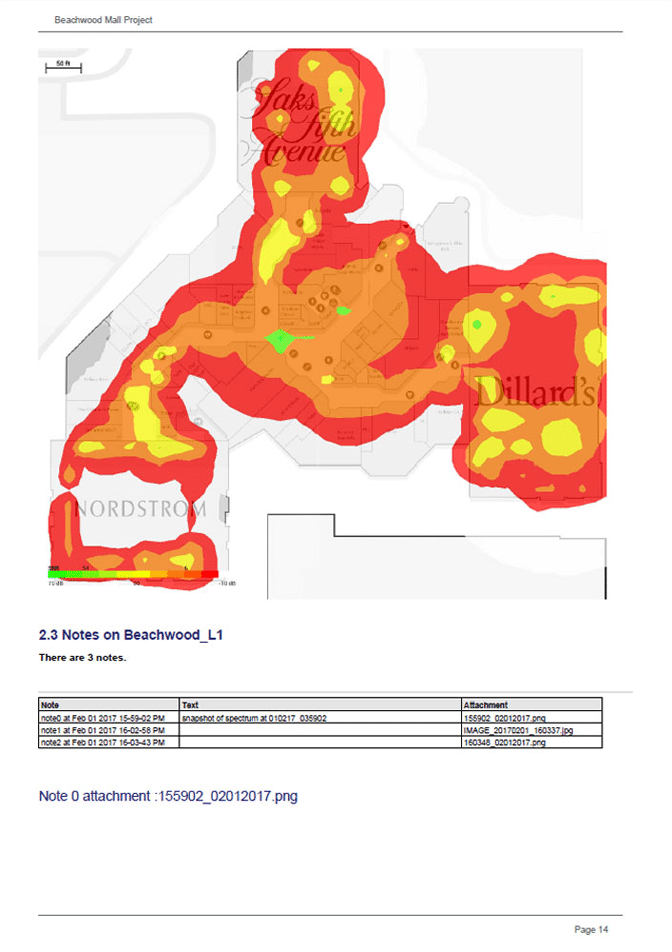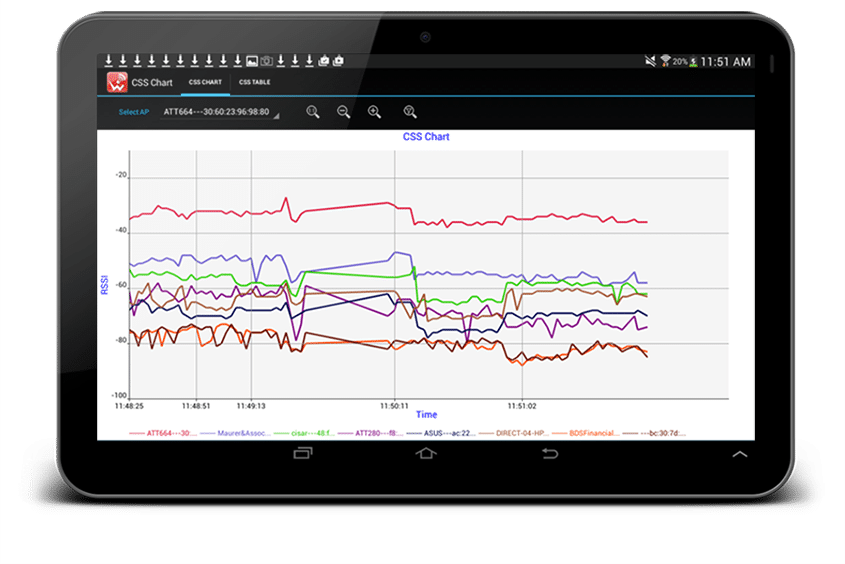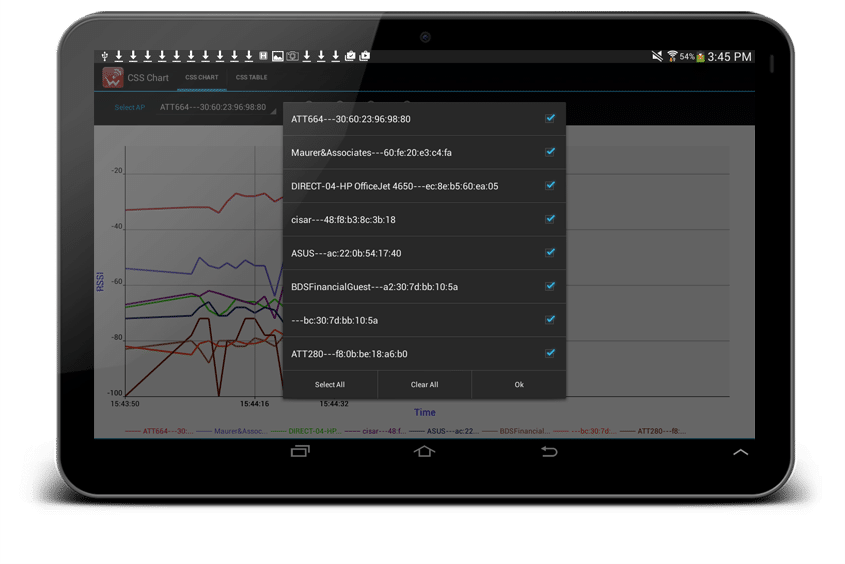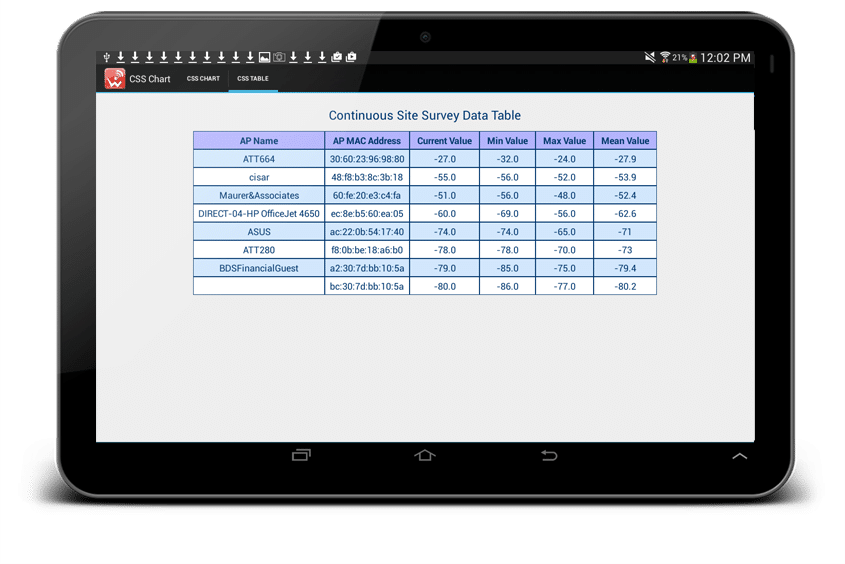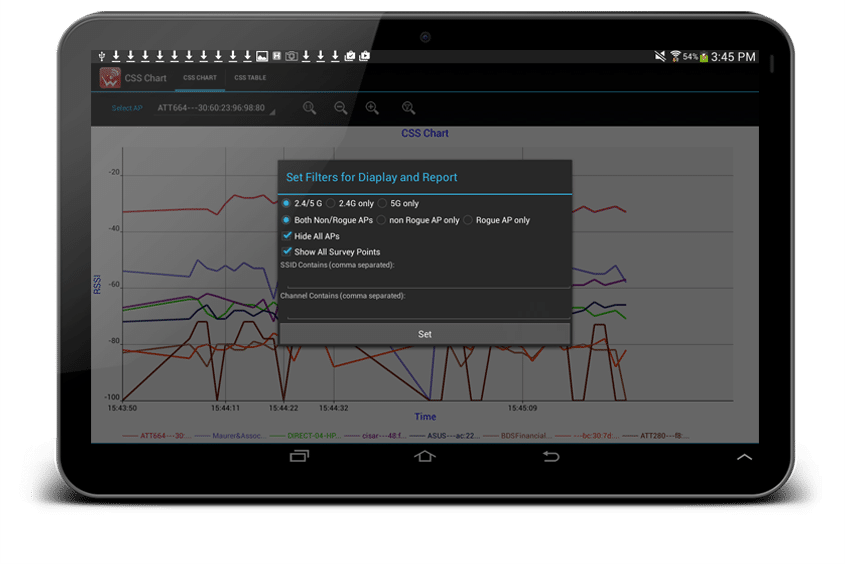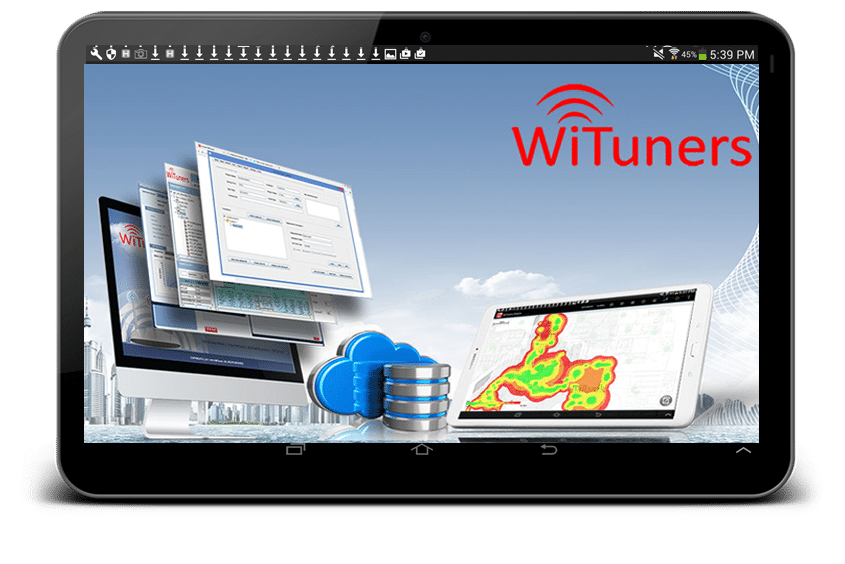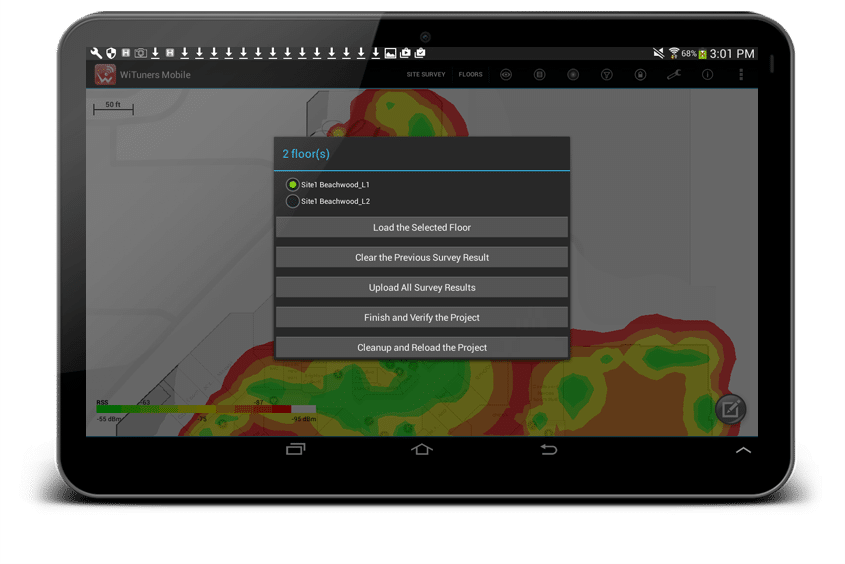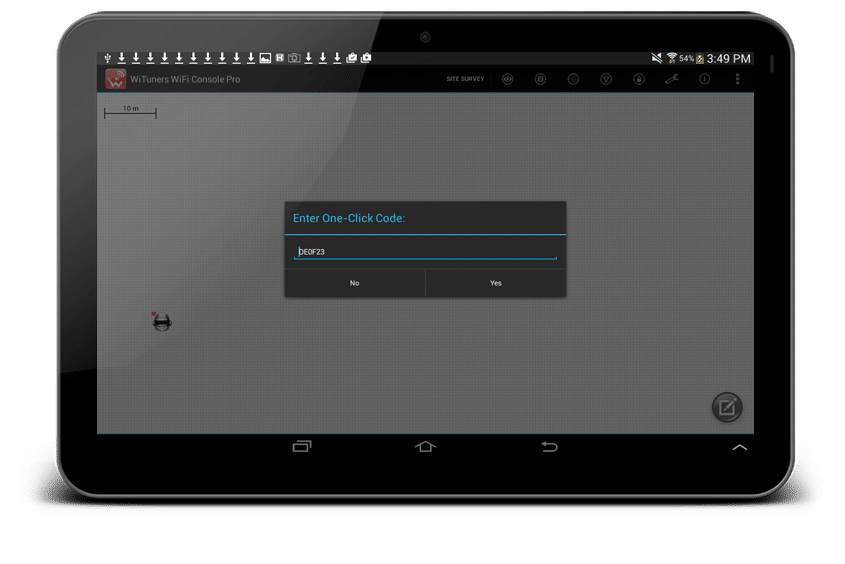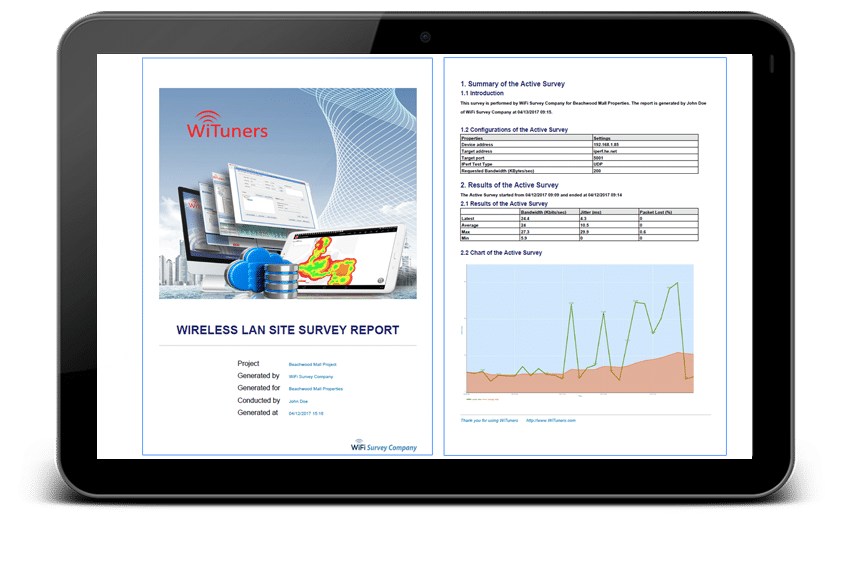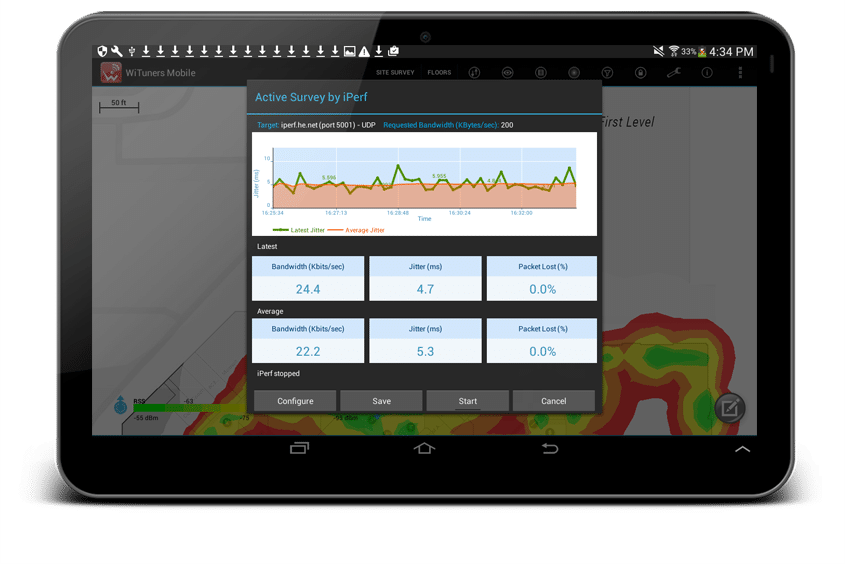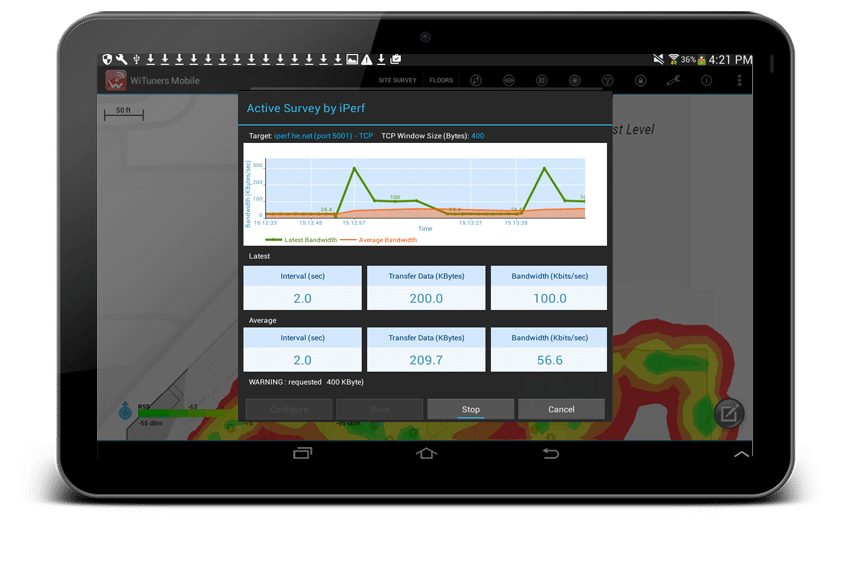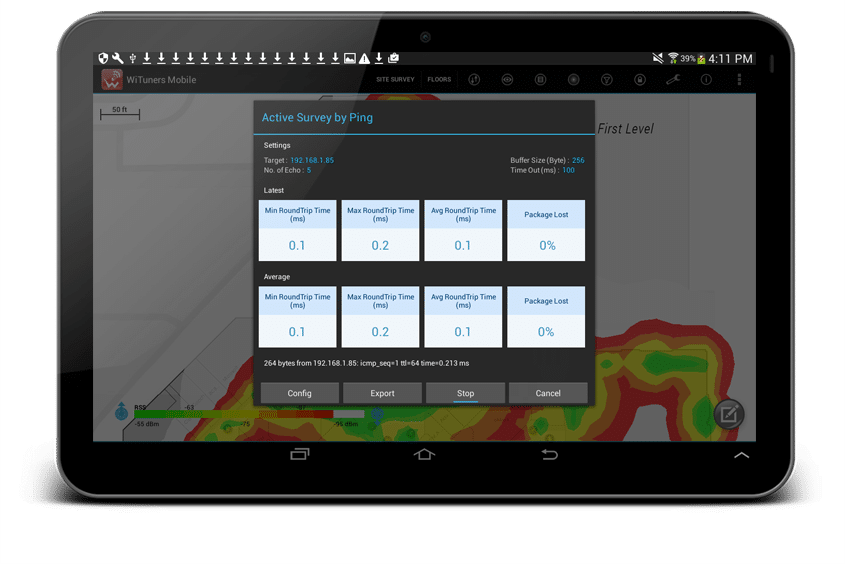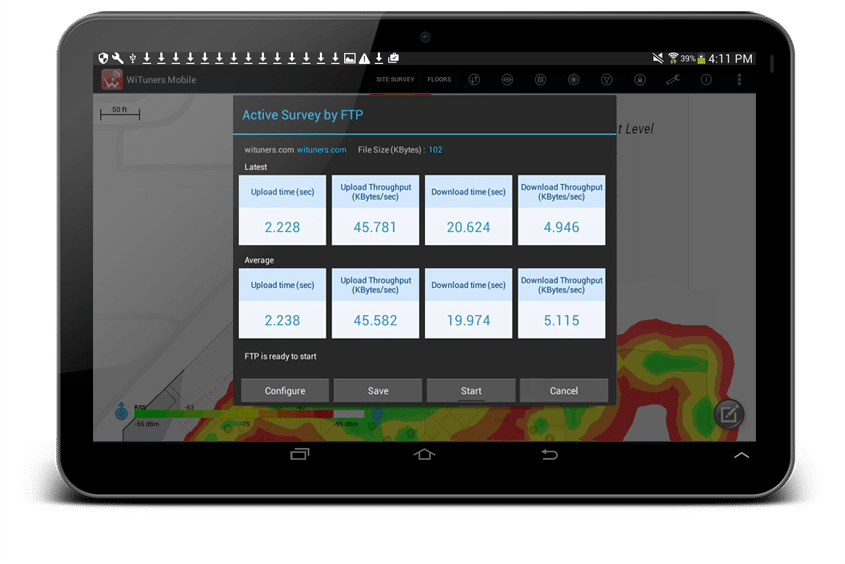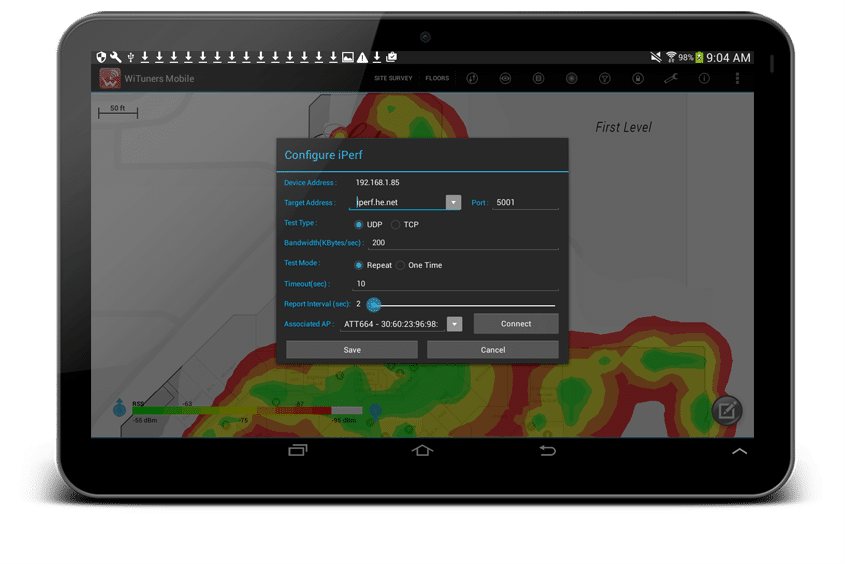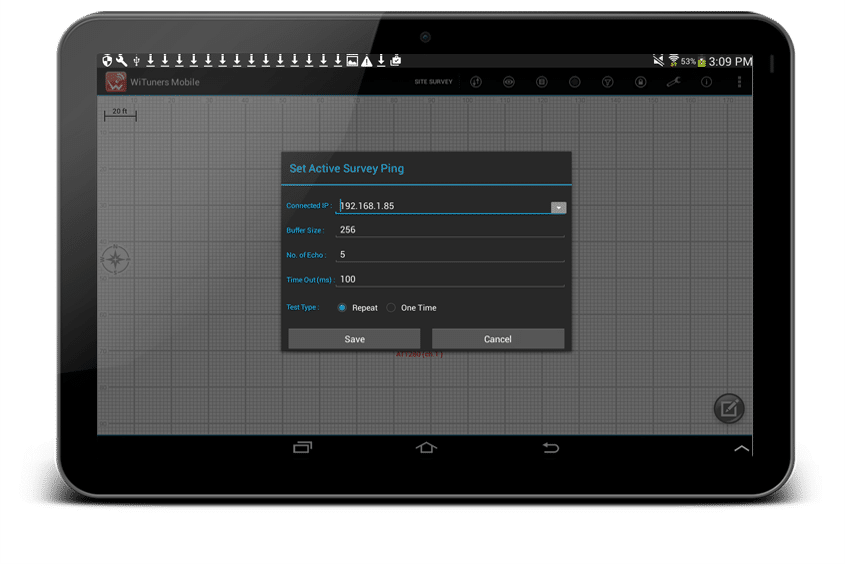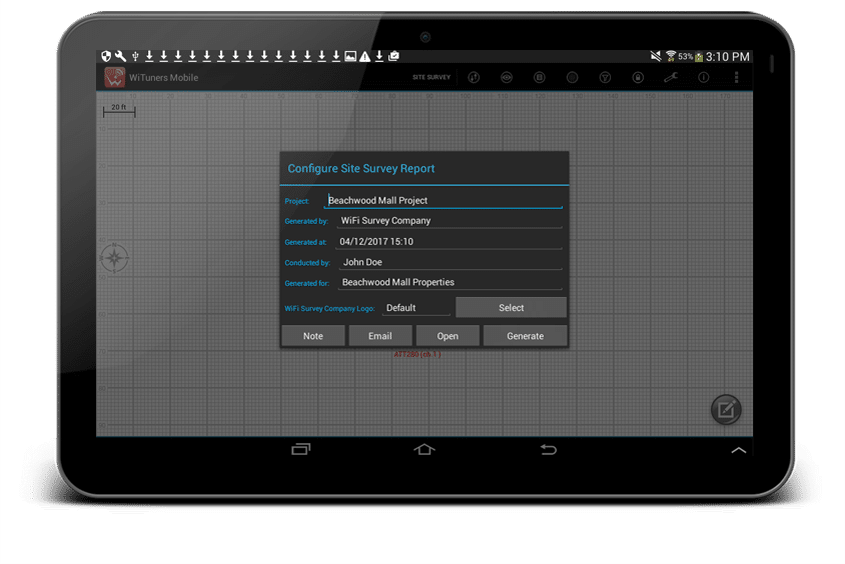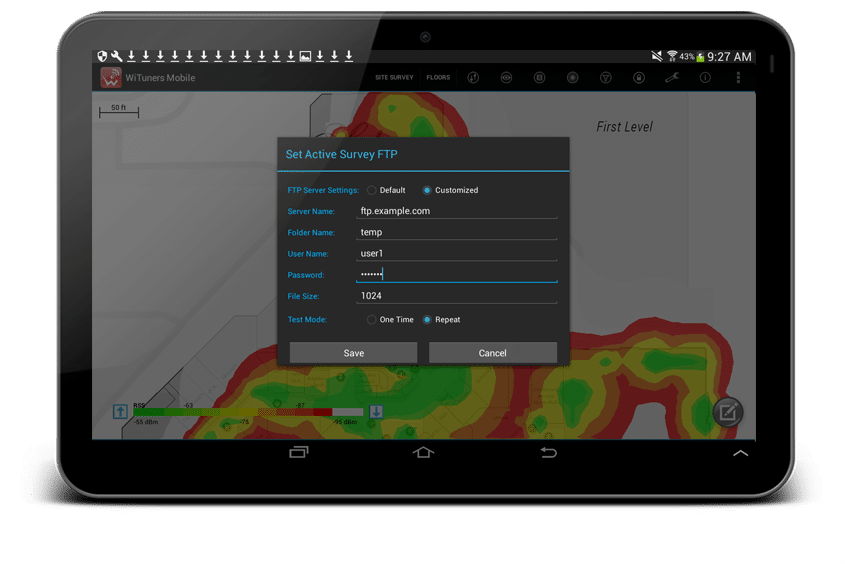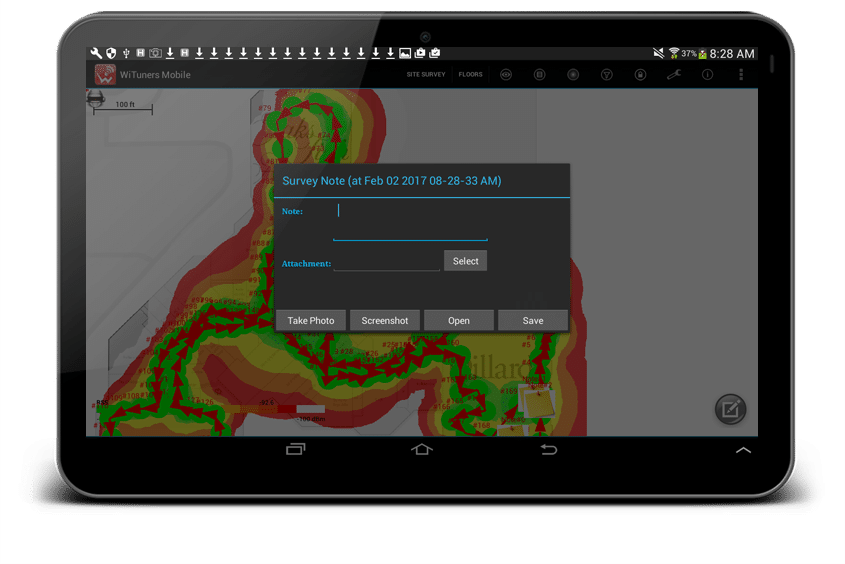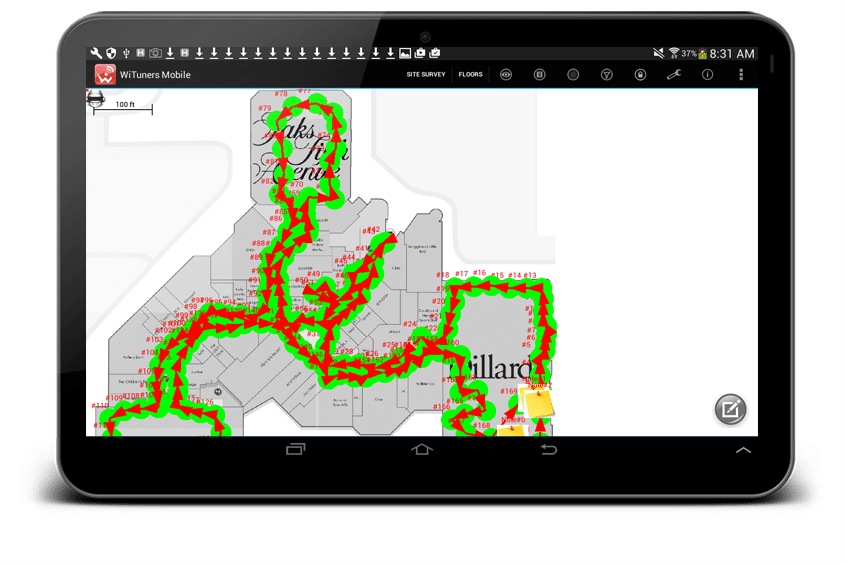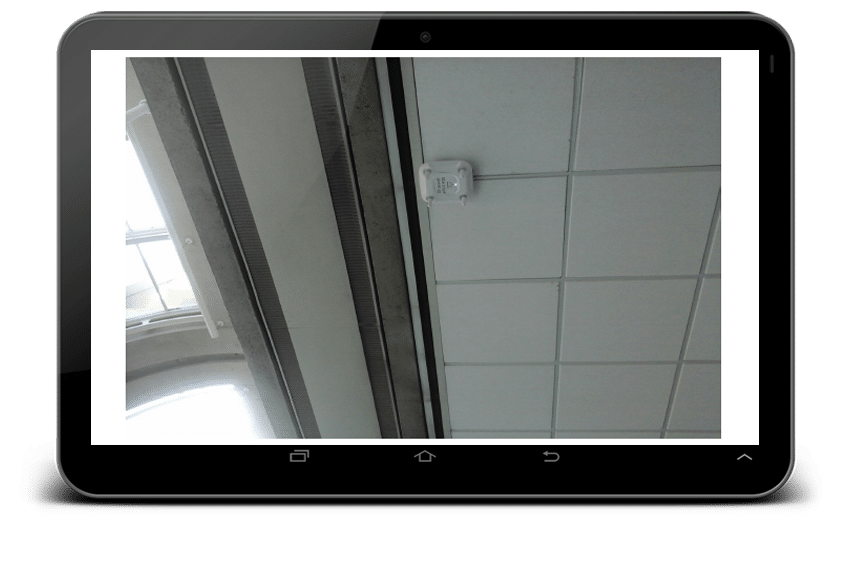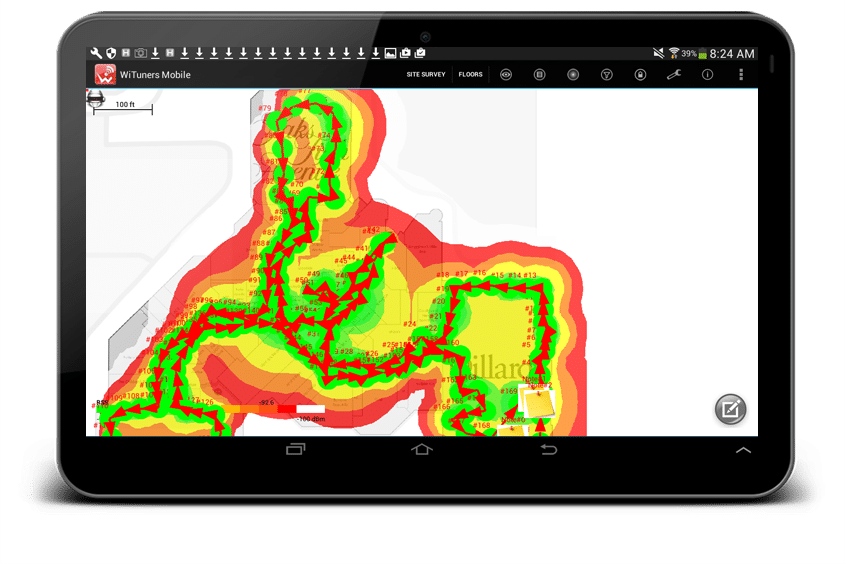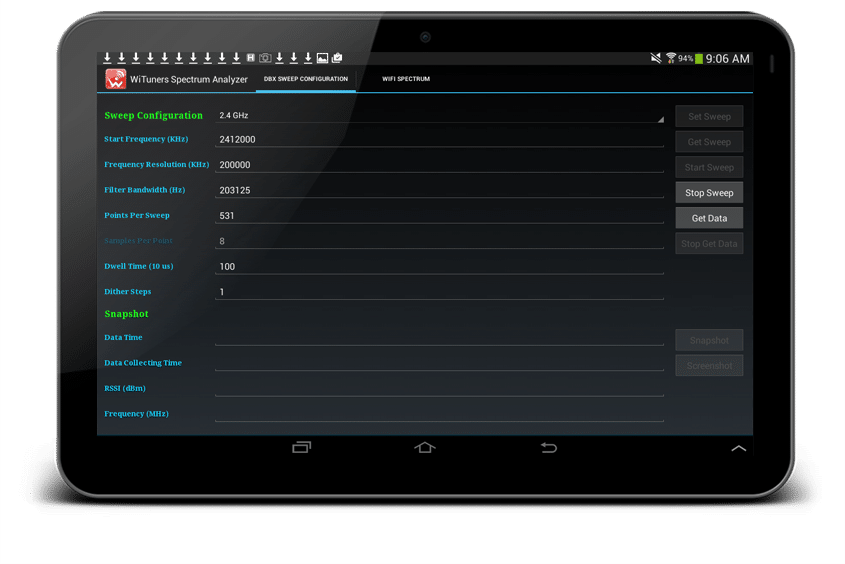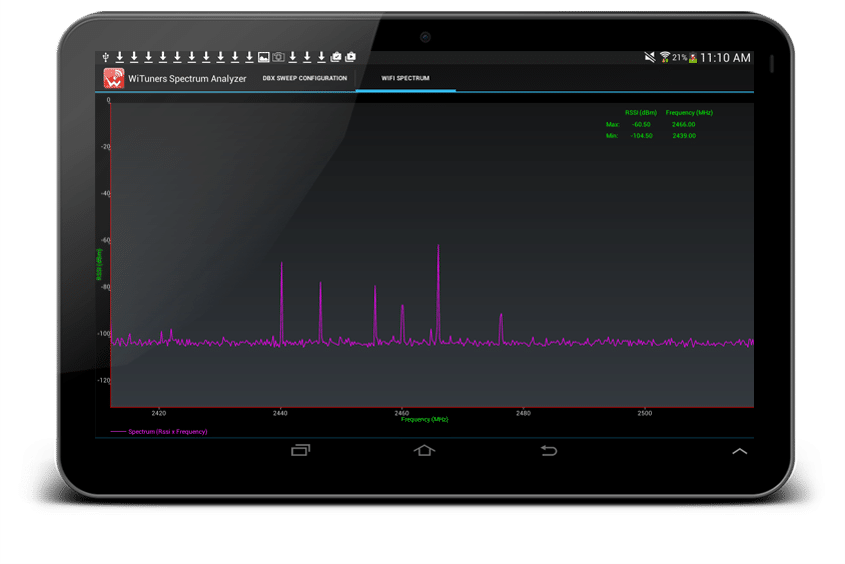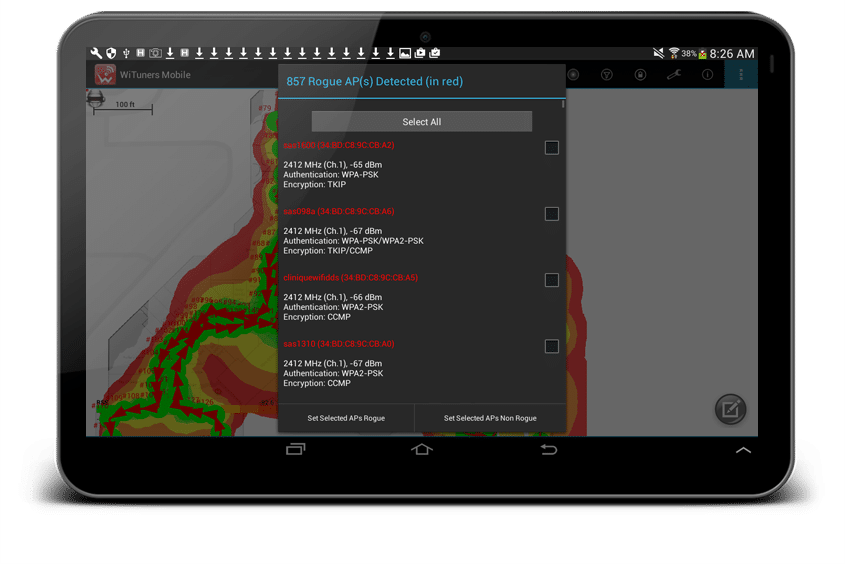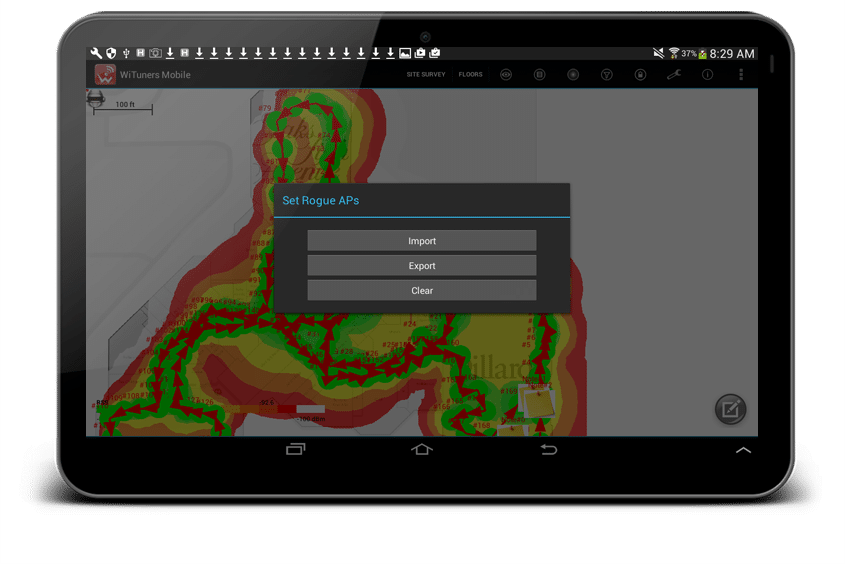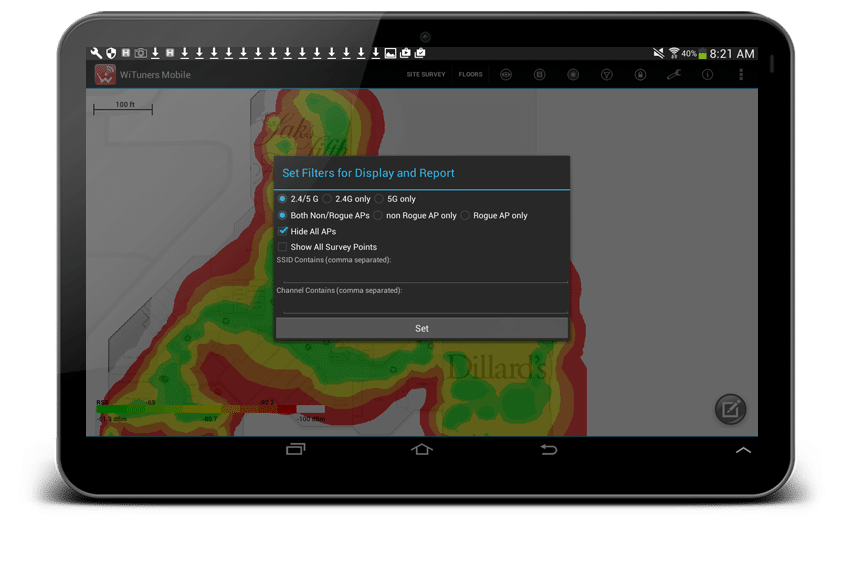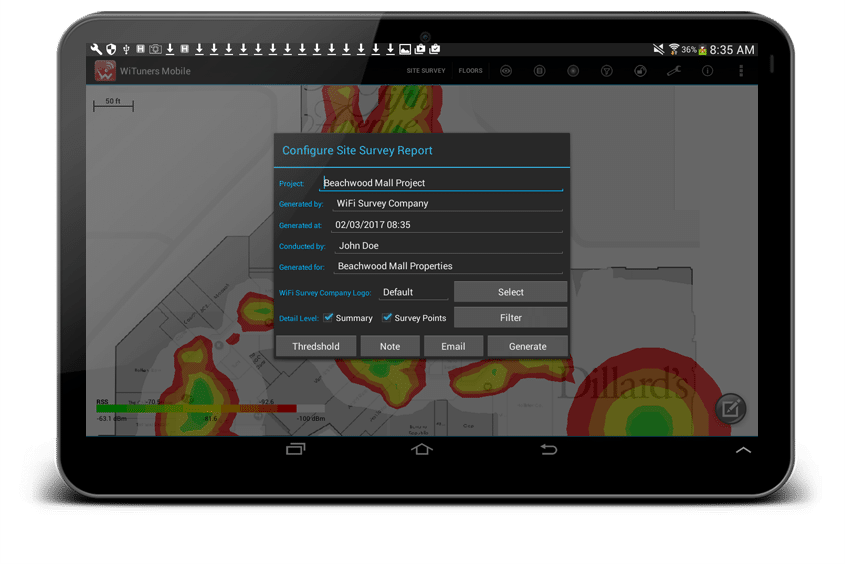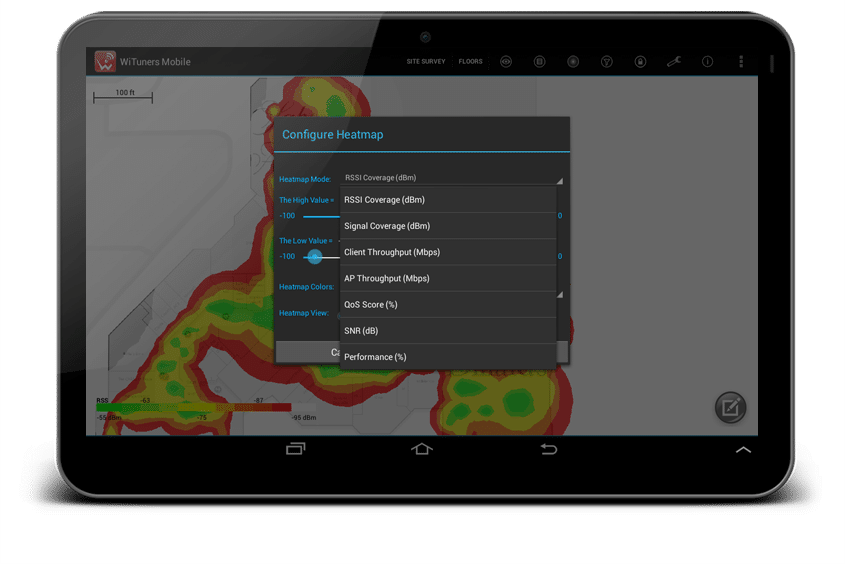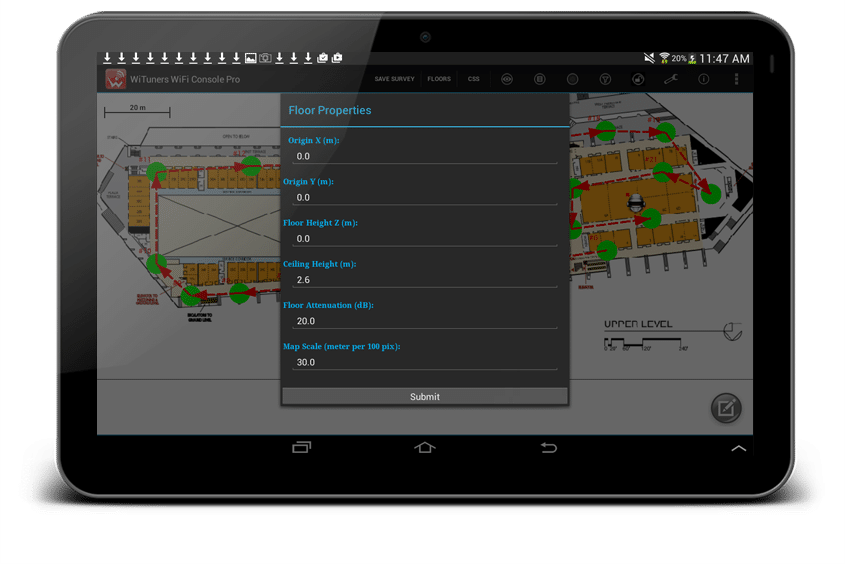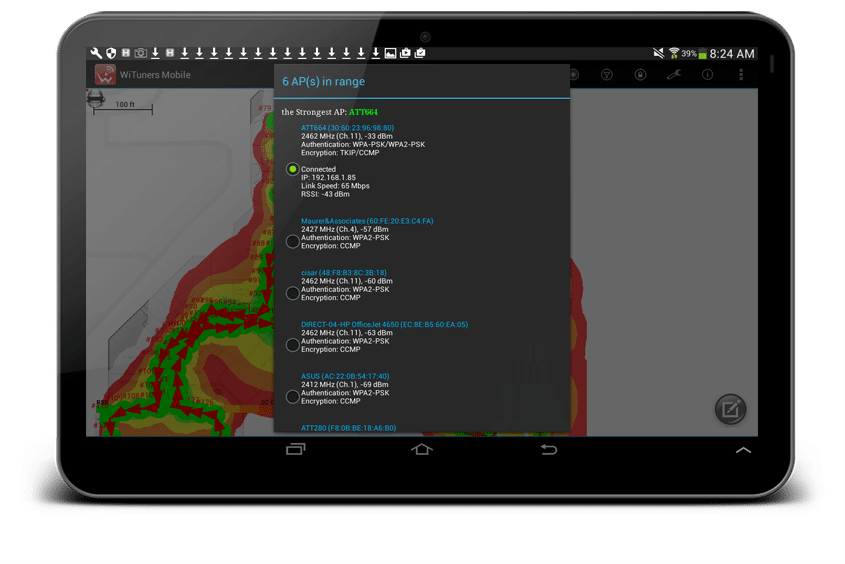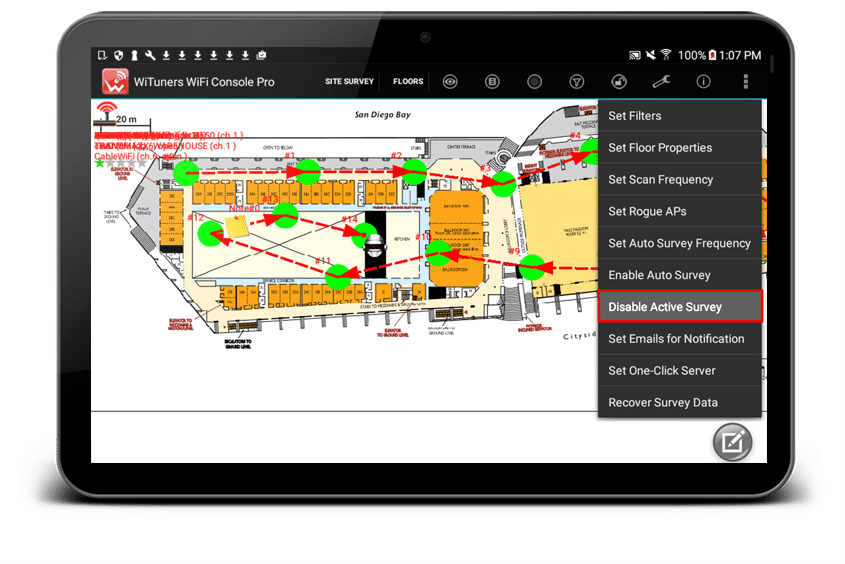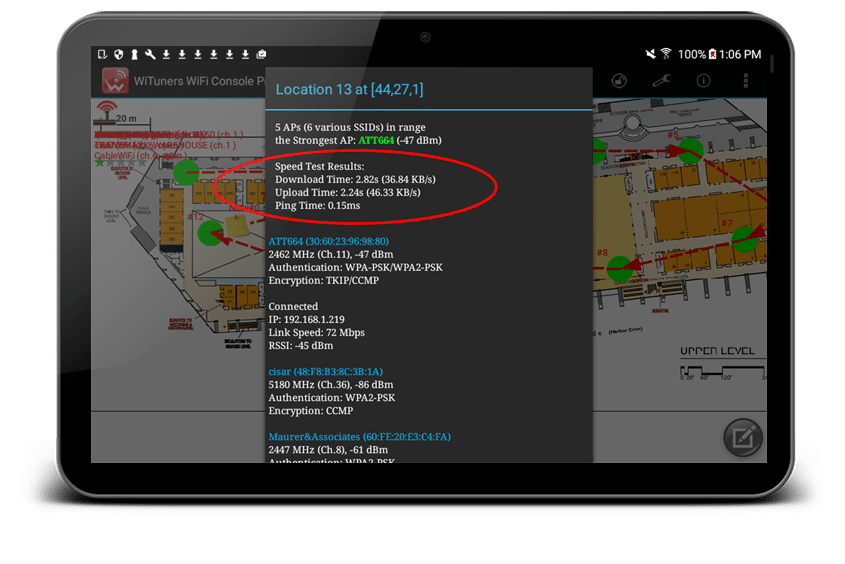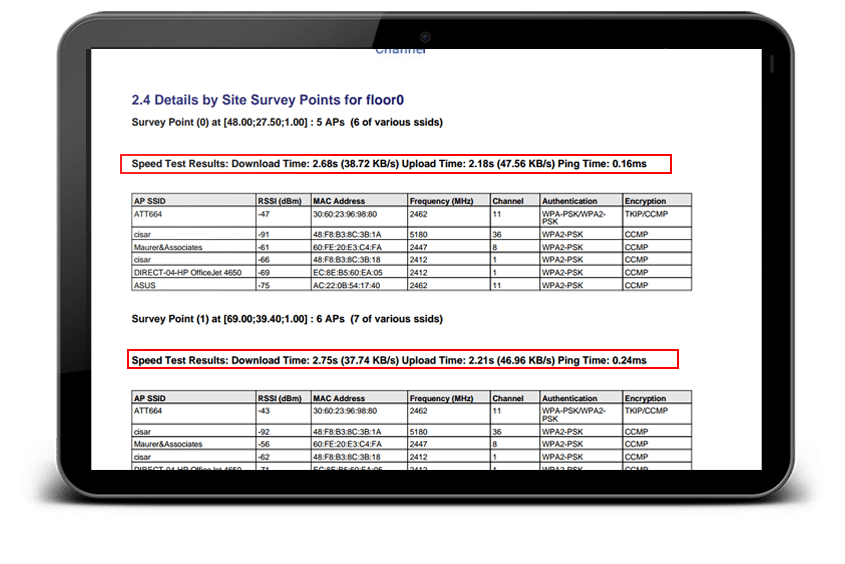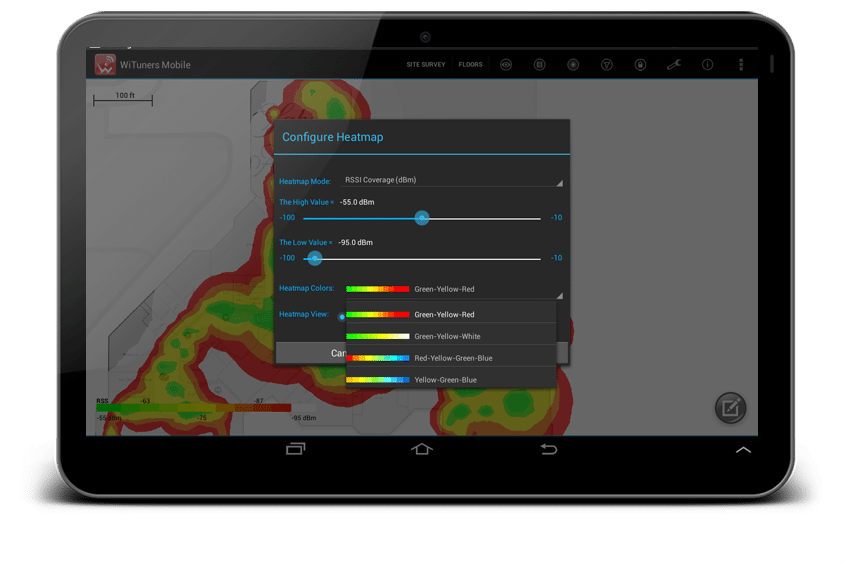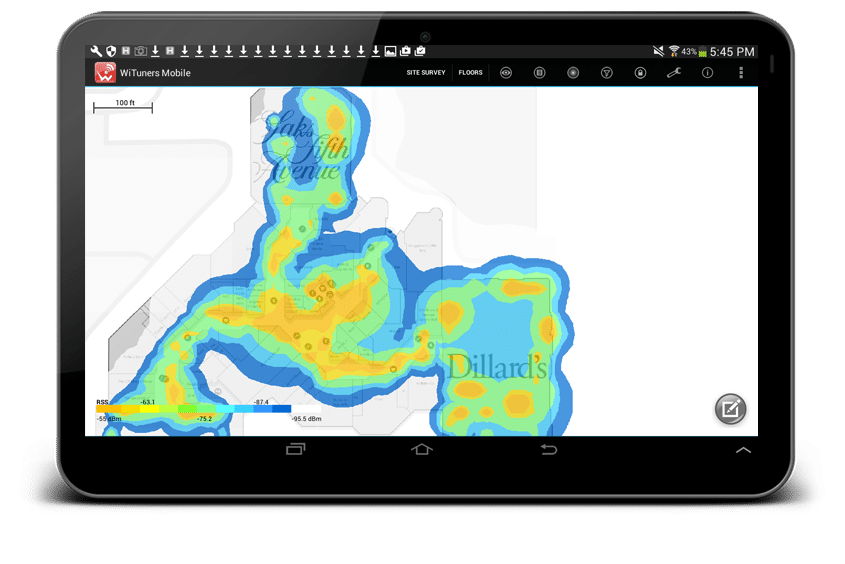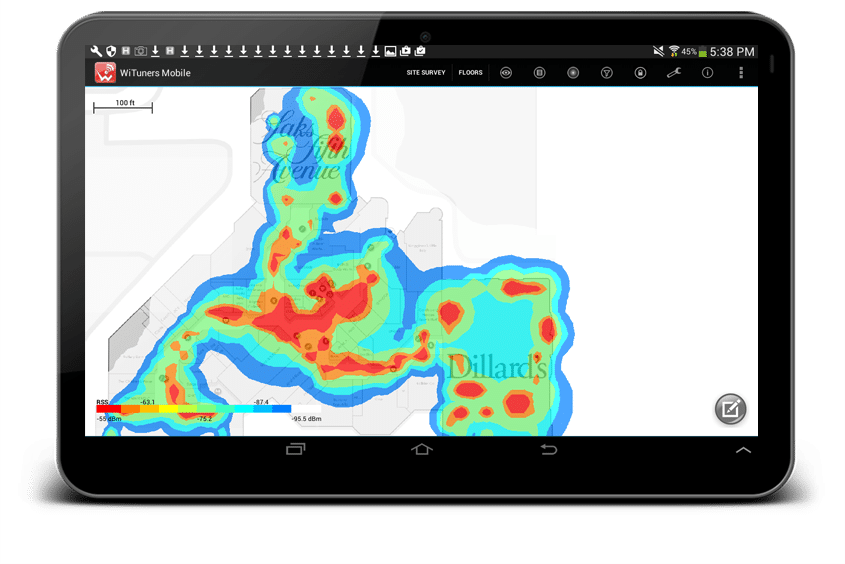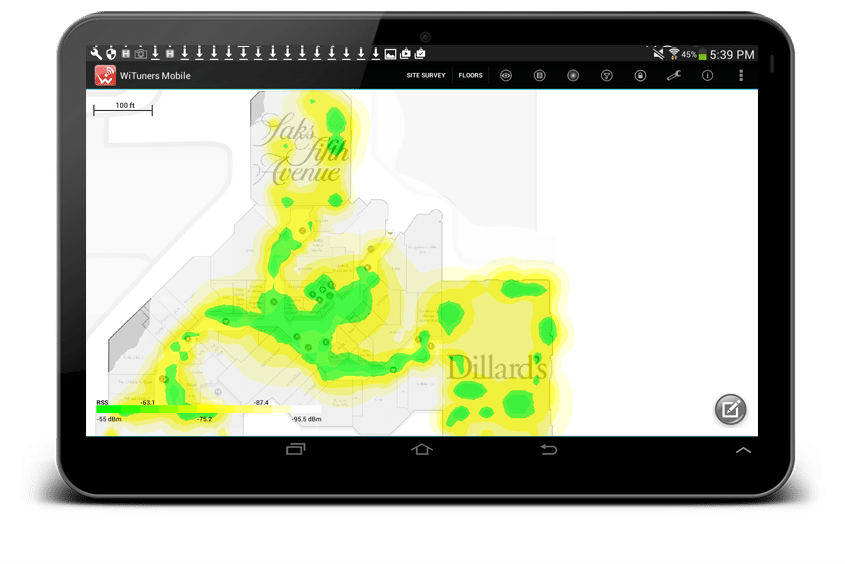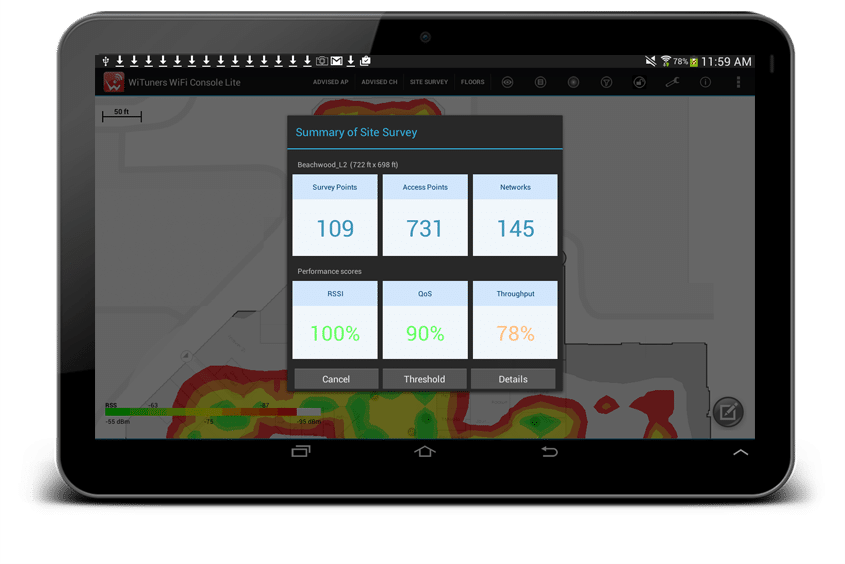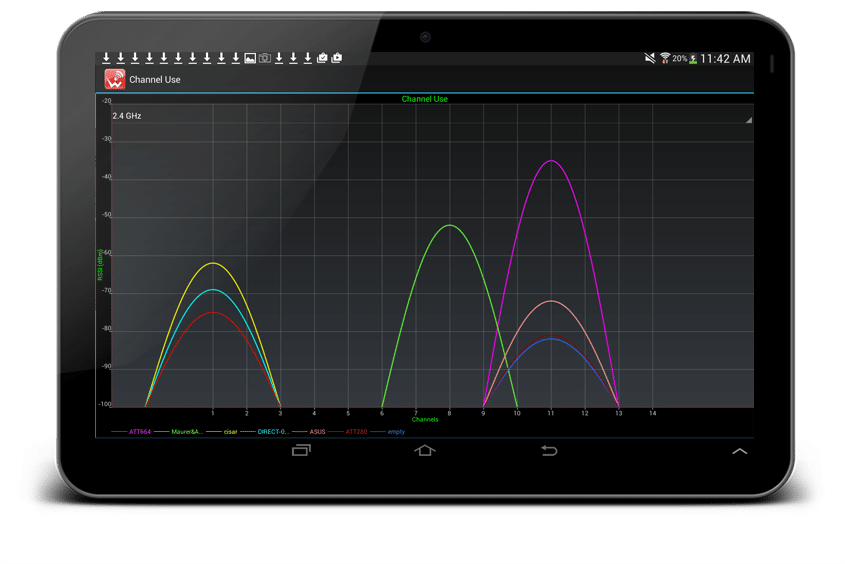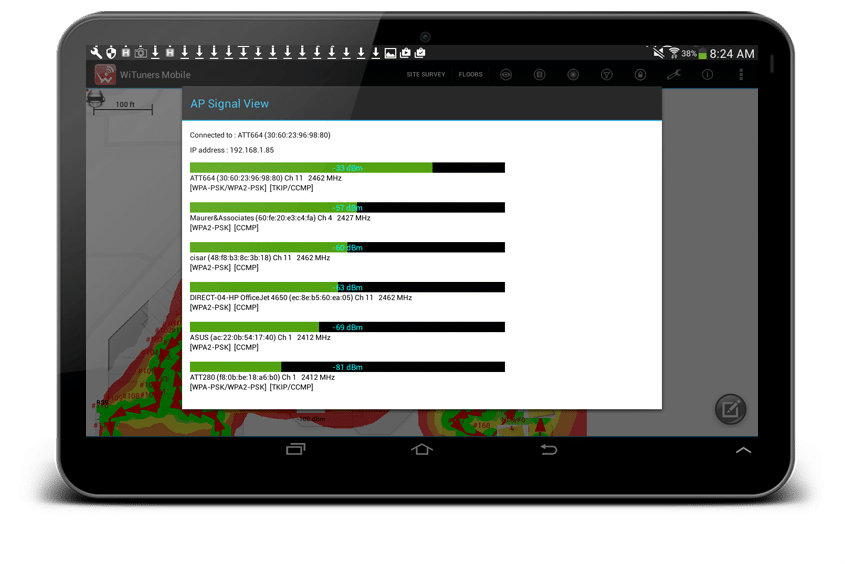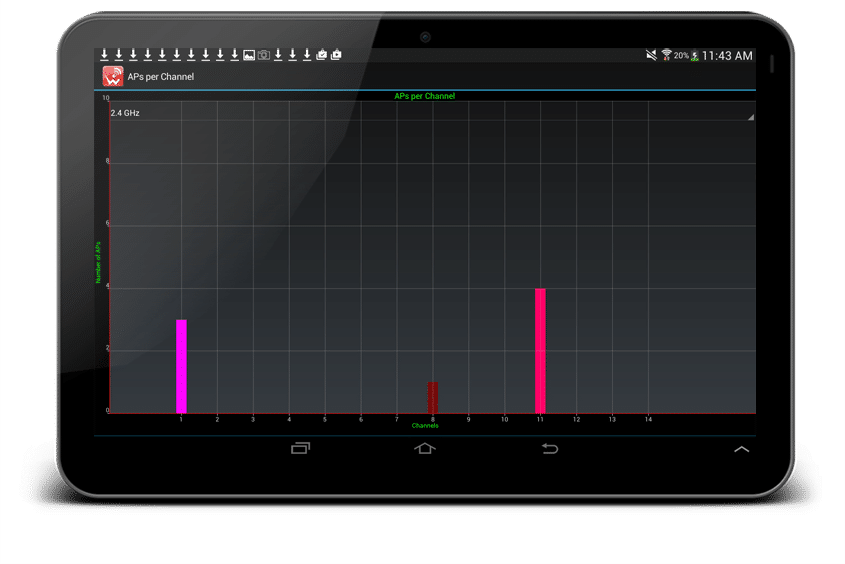WiTuners Mobile
WiFi Site Survey Without Pain
![]()
WiFi Site Survey can be fun, too
WiFi Site Survey using WiTuners Mobile enables users to walk the floor and capture signal strength data from all APs in the environment at any number of positions on the floor plan. It provides with the following common WiFi site survey functionality as well as many additional unique features that make this market’s first interactive WiFi site survey software a powerful business enabler.
What distinguishes WiTuners Mobile from other WiFi site survey tools is a set of unique features that makes it a powerful business enabler.
6 Key Features of this WiFi site survey software for
More Insight into Wireless Networks
Support for Remote Projects
You don’t have to leave your office to perform a WiFi site survey. Anyone, even thousands of miles away in a remote site, without any knowledge of WiFi site survey, can collect survey data for you.
Continuous WiFi Site Survey
Wi-Fi performance often varies with time. Continuous Site Survey collects survey data automatically for a period of time at any location. Leave your table there, you can watch the survey results in your office, in real-time.
Notes, Photos, and Attachments
Want to take notes for specific details of the survey environment? WiTuners Mobile makes it easy to take photos and screenshots during a site survey, and make them, as well as any attachments of video, audio etc., as a part of WiFi site survey results and reports.
Rogue AP Detection
Rogue Access Points present a real security threat to WiFi networks. WiTuners Mobile detects and reports Rogue APs. WiFi site survey professionals in the field are therefore alerted to check further and take actions accordingly.
WLAN Performance Assessment
WiTuners Mobile enables WiFi professionals to assess WLAN performance with active WiFi site survey. One can conveniently test speed and latency of WiFi communications to verify predictive WLAN plans or performance improvement after applying a WLAN optimization.
Support for Spectrum Analyzer
Inserting a Meta Geek Wi-Spy DBX spectrum analyzer dongle into an Android Tablet, you will view the nearby RF spectrum with WiTuners Mobile. This capability provides with in-depth details of a Wi-Fi environment at any location, which is especially useful for identifying RF interferences.
Features Supported in Free and Paid Versions
- Features
- Site Survey
- Channel Scan
- Heat-map
- Connect to a selected AP
- Advise the best channel and AP to connect,
- Support multiple formats of floor map images
- Show AP locations with triangulation
- Show nearby Wi-Fi in various views
- WLAN Performance Assessment
- Rogue AP Detection
- Generate detailed site survey reports
- Notes and Attachments
- Continuous Site Survey
- Remote Project Support
- Spectrum Analyzer Support
- Free Version
- Yes, limited to 5 points
- Yes
- Yes
- Yes
- Yes
- Yes
- Yes
- Yes
- Yes
- Yes
- Yes
- Yes
- Yes, limited to 5 mins
- No
- Yes
- Paid Version
- Yes, no limit
- Yes
- Yes
- Yes
- Yes
- Yes
- Yes
- Yes
- Yes
- Yes
- Yes
- Yes
- Yes, No limits
- Yes
- Yes