Wireless LAN Environment
Environment here represents the radio signal propagation characteristics
Environment here represents the radio signal propagation characteristics where the wireless networks to be deployed. It can be indoor or out door. It can be a campus or a warehouse. Each has its own characteristics. Environment types are set with the 3-leg path loss model. WiTuners has a set of predefined environments. Users can also define and save their own environment types.
You can set or select an environment type for the current floor from the system pop-up. On clicking the Path loss Curve, you can see the path loss diagram for the model you selected, a convenient means to help you define the environment for your needs.
Set defaults environment
Default types of APs etc are frequently used when you plan a deployment with WiTuners. For example, when you drag the wall icon from the top tool-bar onto the deployment panel, a new wall is added whose properties use what is defined by the default wall type. From the Settings on the top tool-bar, you can select to set the default types for default AP, default Client, default wall type, and default environment.
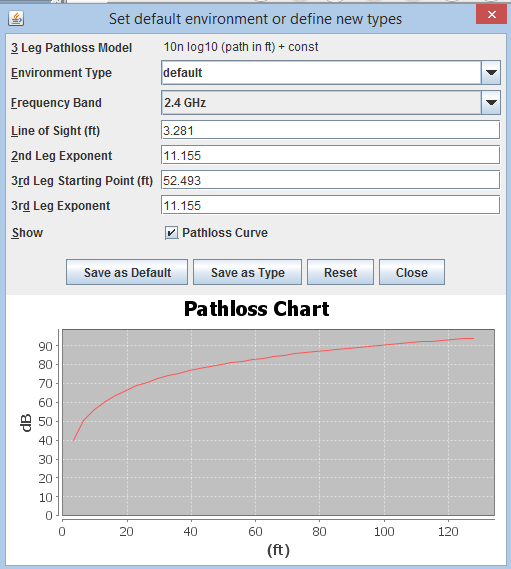









Leave a Reply
Want to join the discussion?Feel free to contribute!