WLAN Auditing & Tuning Done Right with WiTuners
In Part One of this series, “WLAN Planning Done Right with WiTuners”, we looked at what’s involved in planning a WLAN and how WiTuners can help to easily generate a WLAN deployment plan. Now, how is your WLAN performing? How do you keep it operating optimally, adapting in a timely manner to the changes in your network conditions?
You may then ask, what can I do as a WLAN administrator when I get an alert generated by the auditing service, since the network can probably be tuned up to raise its capacity?
Good question. You might think: “Ok, let me tune the settings of each AP one by one. There aren’t too many, only 20 APs for my organization and each AP only needs to tune 5 configurable parameters.” But wait, that’s a total of 20^10 permutations of configurations.
I can tune 1000 settings a day since I’m experienced, that will take me … years. Not going to happen, even if you cut down the number by making coarse adjustments. And how in the world are you going to keep track of what helps, what doesn’t, and how do the settings of an AP on one side of a room affect those of another across the room? Would the trial-and-errors devastate the WLAN performance before it gets any better? Manually tuning isn’t the way to go.
So, I’ve been warned with an alert message from the audit, I know I have to change things, and the task is impossible in a reasonable amount of time? Yes, it is, if it’s done manually. But the answer is already in front of you. While WiTuners generates the upper bound performance metric for auditing, it is also capable of optimizing the WLAN settings to raise the performance bound. It optimizes just as it did that first time when you set up the network and moved the walls around, but this time it will do it iteratively in real time on a dynamic real world network by using automation.
Yes, automation is the way to go. However, it doesn’t imply it is easy by any means. You need to know how to yield an optimal group of settings given so many changing variables. You also need to determine the optimal settings fast … fast enough in near real time to keep pace with the dynamic nature of a wireless network. Using WiTuners, you can either click on the “Optimize” button in response to an alert box or, better yet, let WiTuners perform the optimizations iteratively and in near real-time.
The people move around, students buy wiz-bang feature phones, and the principal forces the staff to attend large boring meetings. But WiTuners keeps an eye out, optimizing the network as needed to keep everybody happy (or at least entertained). In the case of our example scenario, throughput was improved by almost fifty percent.
Thanks to its Advanced Wi-Fi Tuning Technology, WiTuners’ performance auditing and tuning services take on this tedious and error-prone task, providing the high rate, high fidelity automation that you need. Now you are free from worrying about the formidable task of manually tuning the WLAN (or about the damage you are likely to make while trying to).
With WiTuners, organizations owning WLANs will make fewer unnecessary equipment purchases, get improved worker productivity, and maintain a smaller IT team. Since WiTuners acts as the WLAN expert for the IT department, the WLAN administrator’s job becomes easier. WLAN operation disruption is greatly reduced and there will be many fewer customer complaints. With WiTuners, the end users experience better connectivity, have a better wireless experience with faster connects, and less WLAN outage.

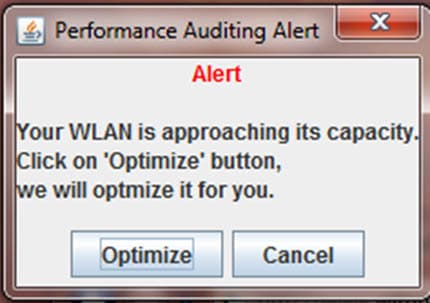
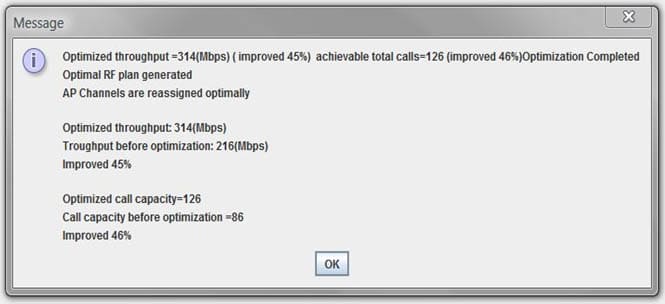
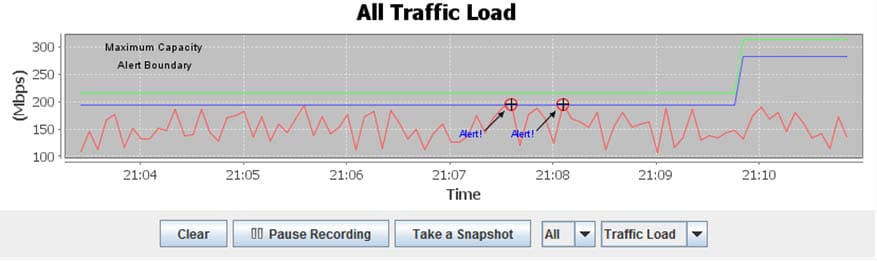

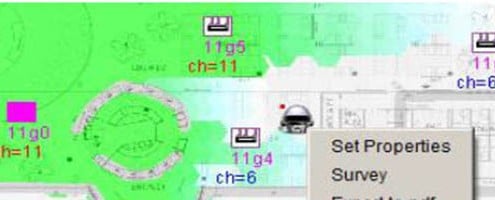






Leave a Reply
Want to join the discussion?Feel free to contribute!